Downloading the OpenLegacy Hub Enterprise Light
-
In the web browser, go to Download OpenLegacy Tools Today! .
Access to download.openlegacy.com: Contact your OpenLegacy representative to obtain download access.
-
Press Log In ->. The Login window opens.
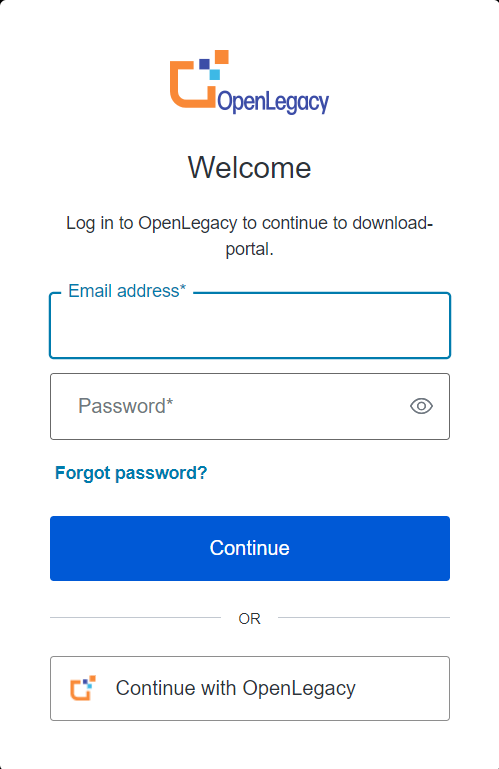
-
Enter your OpenLegacy credentials and press Continue to log in, Or press Continue with OpenLegacy if you are already logged in.
-
The Download Portal is displayed. Press OpenLegacy Hub Enterprise.
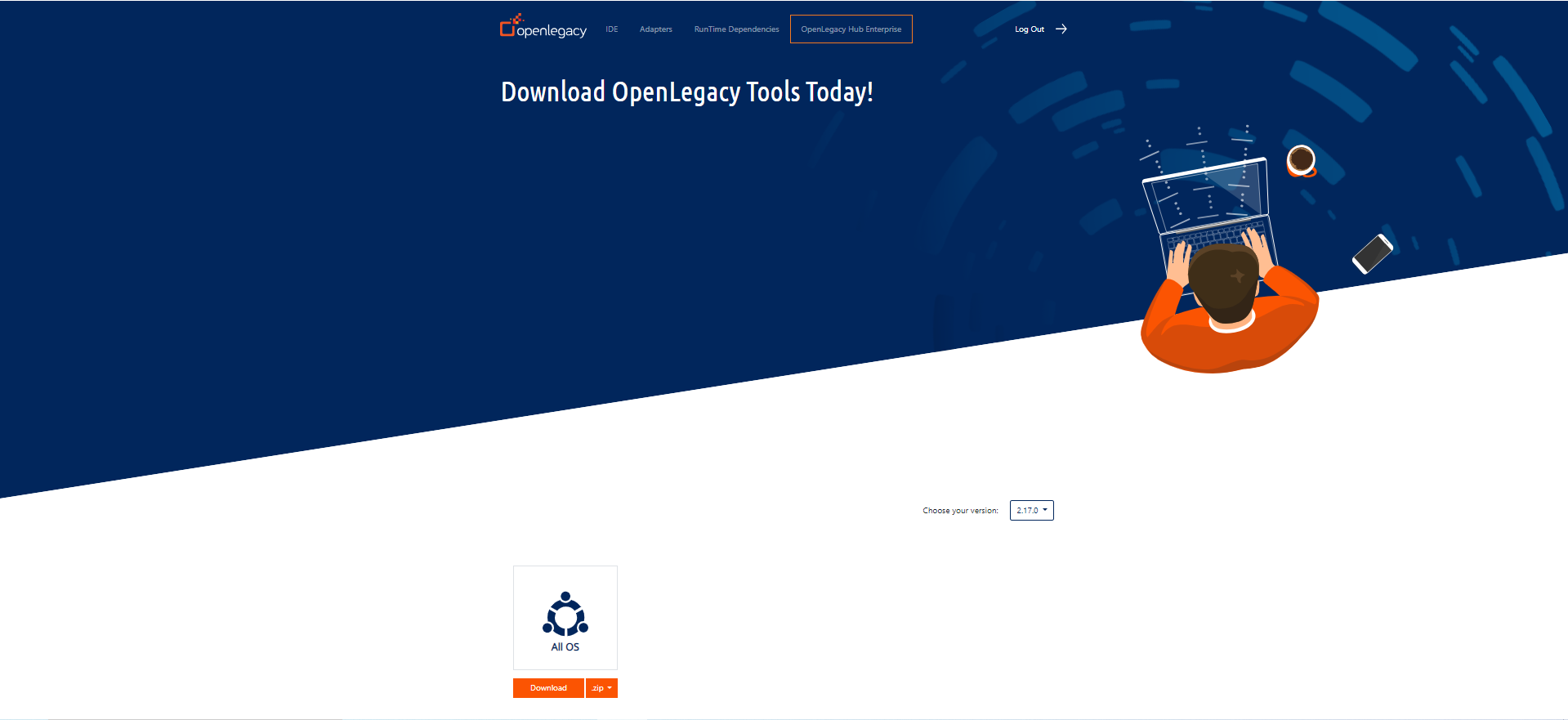
-
Choose your version to download by selecting from the dropdown list (the default is the latest version).
-
Select the Light-Hub file to download from the dropdown list:
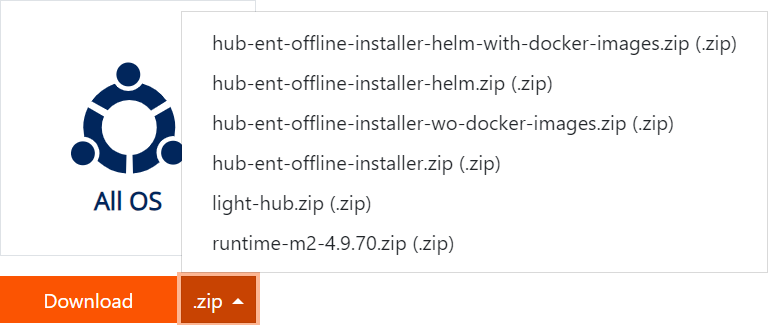
-
Press the Download button.
-
When the download finishes, unpack the zip file and follow the instructions in the Readme file.
Updated 3 months ago
