Deploy to No-Code Container
OpenLegacy provides the ability to implement business logic using JSON metadata instead of writing code. This is done using a no-code methodology that allows the creation of integration solutions with legacy programs for non-programmers and makes the application development process faster and more user-friendly.
A container image is a lightweight, standalone, executable package of software that includes everything needed to run an application. Container images become containers at runtime.
 You can use a single connector project when working with a no-code container.
You can use a single connector project when working with a no-code container.
How to Deploy an OL-Hub Project to No-Code Container
-
Create and Test your (single connector) Project in the OL-Hub
-
When you are ready to deploy to the No-Code container,
Pull an OpenLegacy No Code image from Docker Hub.
The images are connectors based: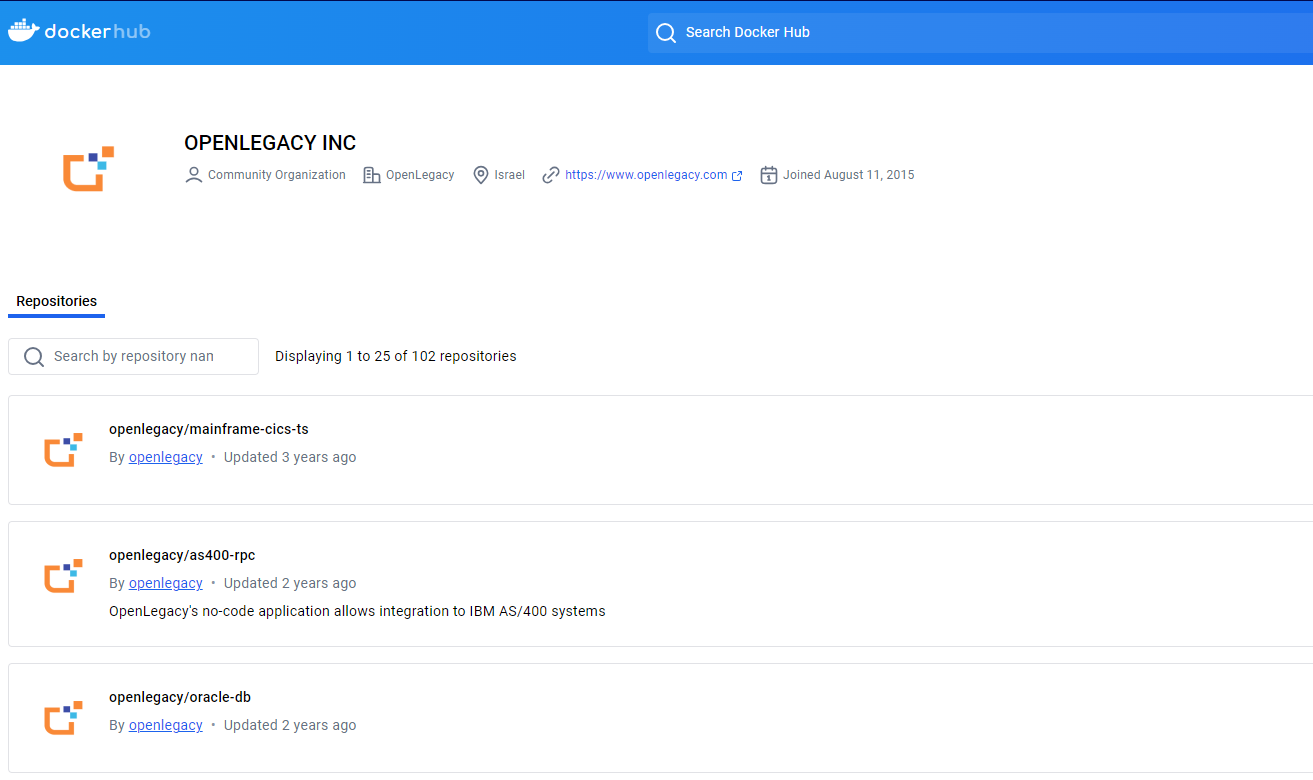
-
Define the container environment file
- OPZ example
OL_SOURCE_PROVIDER=OL_PROJECT_ZIP
OL_PROJECT_ZIP_PATH=/usr/opz/ol-project.opz
OL_LICENSE_KEY=<license> - Hub Provider example
OL_SOURCE_PROVIDER=HUB
OL_HUB_PROJECT_NAME=ol-project
OL_HUB_API_KEY=Ew3ztSQQA
OL_HUB_URL=https://api.ol-hub.com
OL_ACTIVE_PROFILES=prod-server,print-debug-logs
OL_LICENSE_KEY=<license>
See properties in OpenLegacy LowCode API - Supported Environment Variables
- OPZ example
-
Run the NoCode app docker image using the following commands:
- OPZ Provider example:
docker run --interactive --tty--name ol-project --publish 8080:8080 --env-file /home/username/nocode/olzip.env --volume /home/username/nocode/ol-project.opz:/usr/opz/ol.opz openlegacy/<nocode image type>:tag - Hub Provider example:
docker run --name ol-project --publish 8080:8080 --env-file /home/username/nocode/hub.env openlegacy/<nocode image type>:tag
- OPZ Provider example:
-
If the NoCode app requires proprietary library dependencies (e.g. SAP container),
you need to give access to these files to the Docker container by mounting a directory with them to the/usr/app/lib path:- Mounting the directory
--volume /home/user/nocode/sapfiles:/usr/app/lib - The command with the dependencies library (for example, for SAP container)
docker run --name sap --publish 8080:8080 --env-file /home/username/nocode/hub.env --volume /home/user/nocode/sapfiles:/usr/app/lib openlegacy/sap-nc-rest:tag
- Mounting the directory
-
You can generate a No-Code Artifact using the 'CONTAINER-REST' generator
It will create a zip file with the following:- A Docker dir
- A docker-compose command
- An .Env file
- A Jar dir
- ReadMe file
You can work with Docker using the docker-compose command or work with the Jar file
Following the instructions in the ReadMe file
Updated 7 months ago
