Create and use Flow Functions
Flow Functions enable you to create and use your pre-defined functions in the flow mappers. You can save the expressions as a code snippet on your account page and then reuse them in different projects. You can also test the Flow Functions with different parameter values to ensure that they produce the correct results.
Create a Flow Functions
To create a Flow Function perform the following:
-
Click your user avatar on the top bar's right-hand side and select Settings.
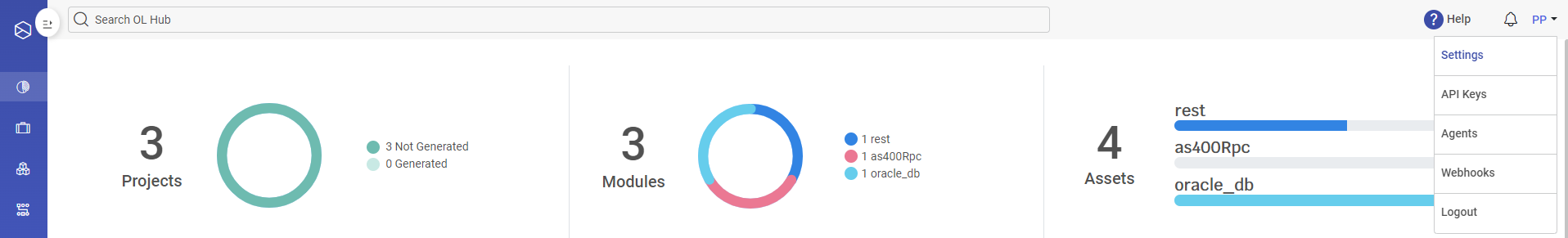
-
Click Flow Functions.
-
Click Create Flow Function and Type the Flow Function's Name and Description.
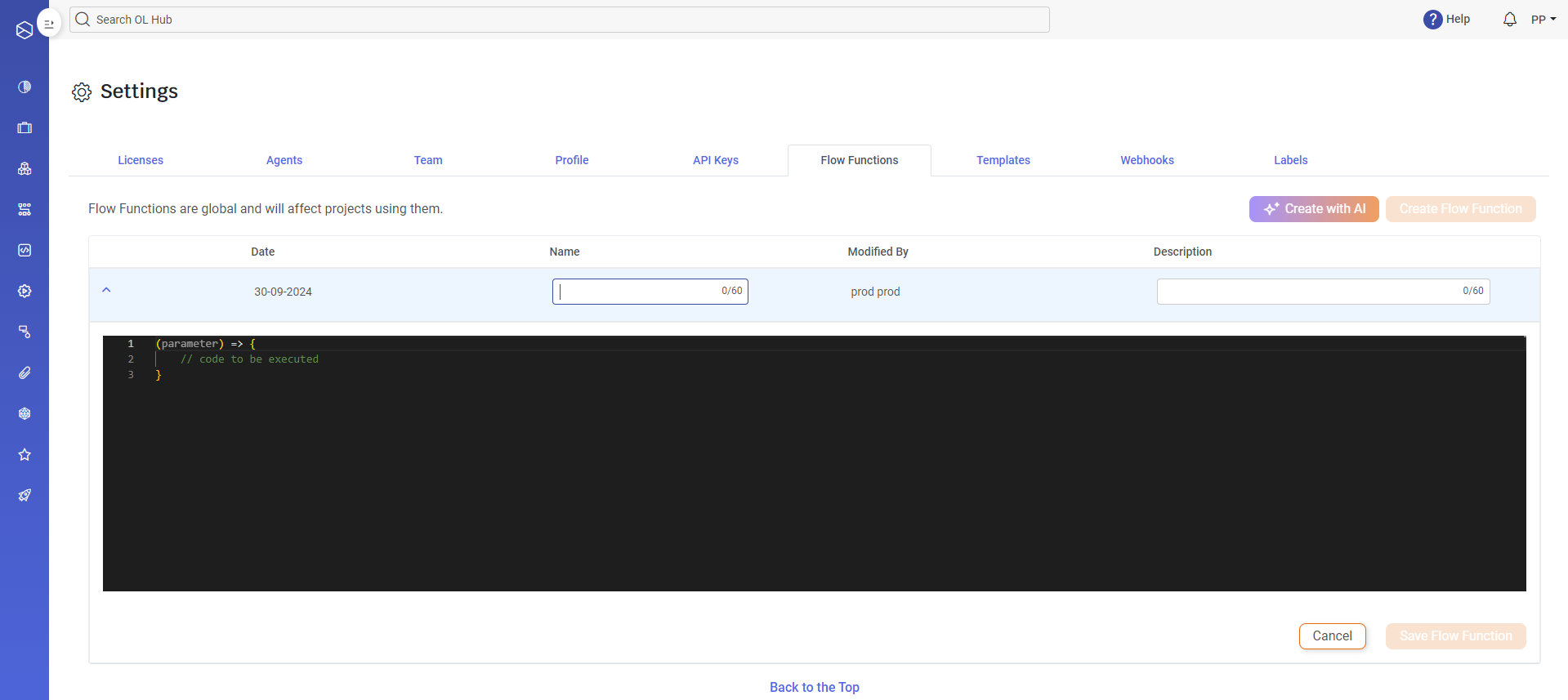
-
Compose or paste the Flow Functions expression code in the code editor box.
-
Click Save Flow Function.
Test a Flow Function
To test a Flow Function perform the following:
-
Click
 to expand the entry of the custom expression you want to test.
to expand the entry of the custom expression you want to test.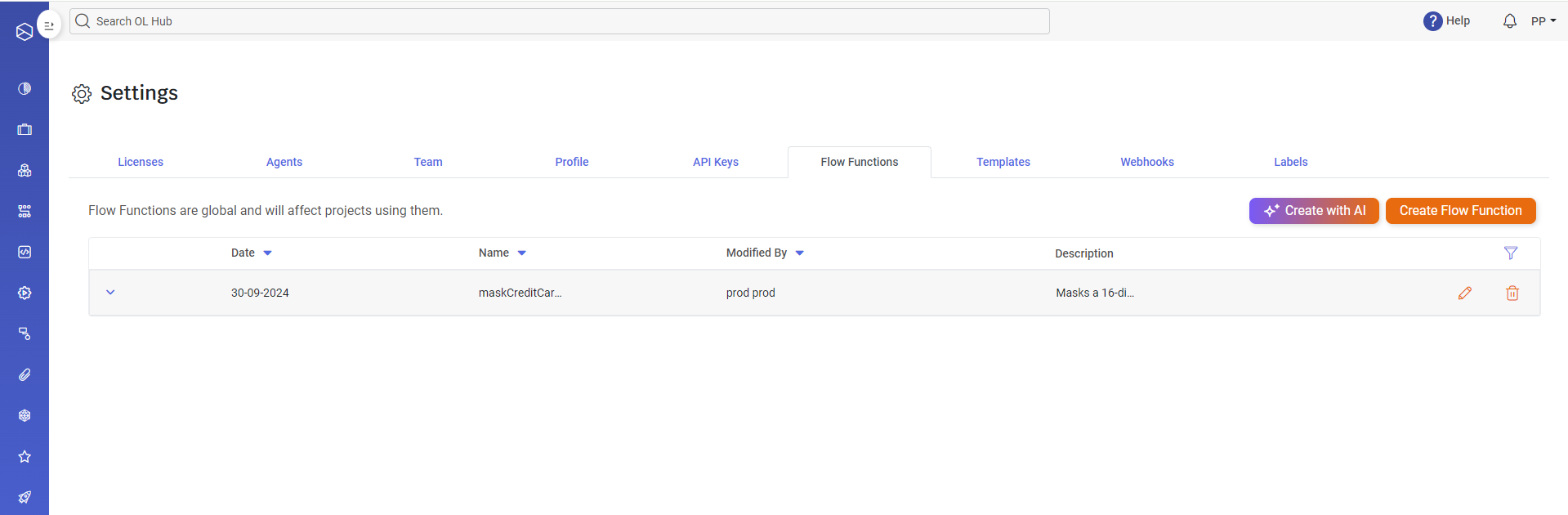
-
Select the type of the test input parameter in the Parameter Type box.
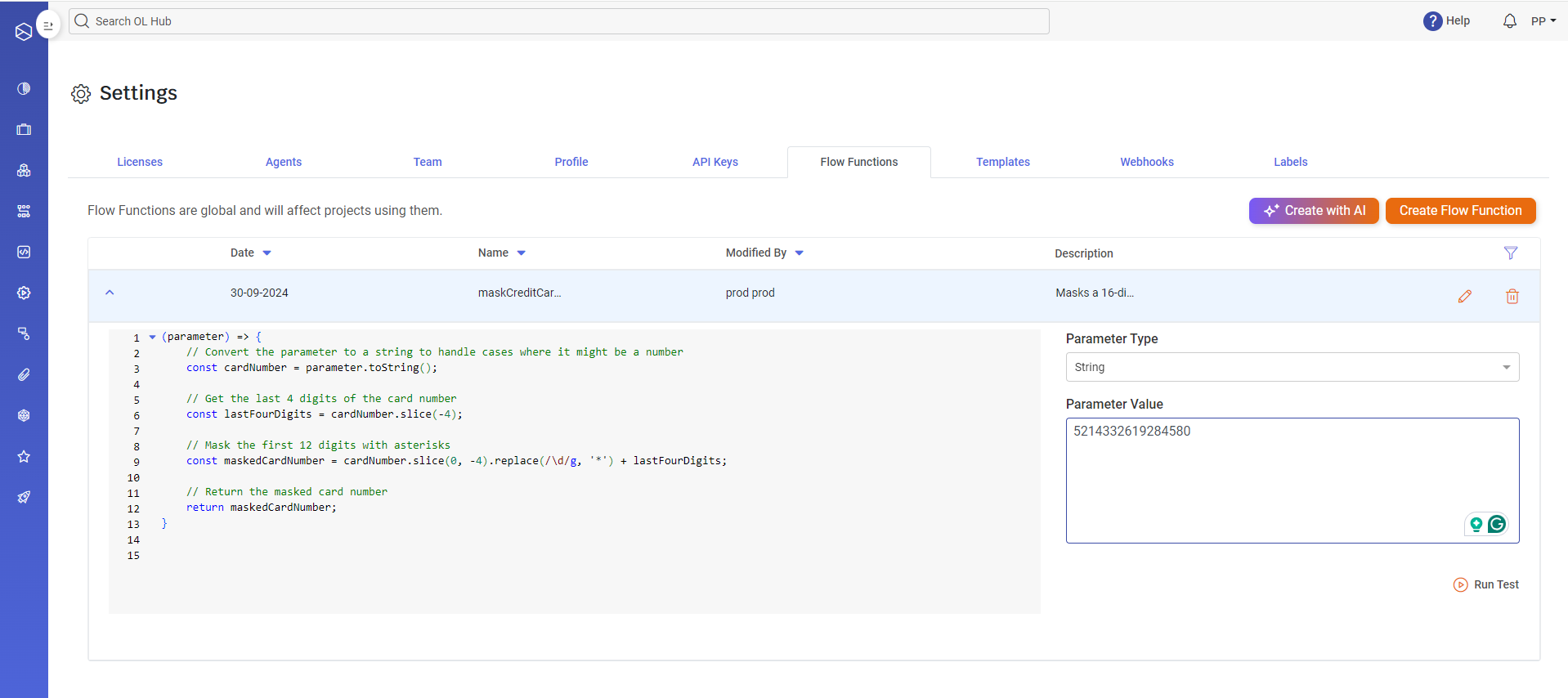
-
Type the value of the test input parameter in the Parameter Value box.
-
Click
 Run Test. The test result is displayed:
Run Test. The test result is displayed: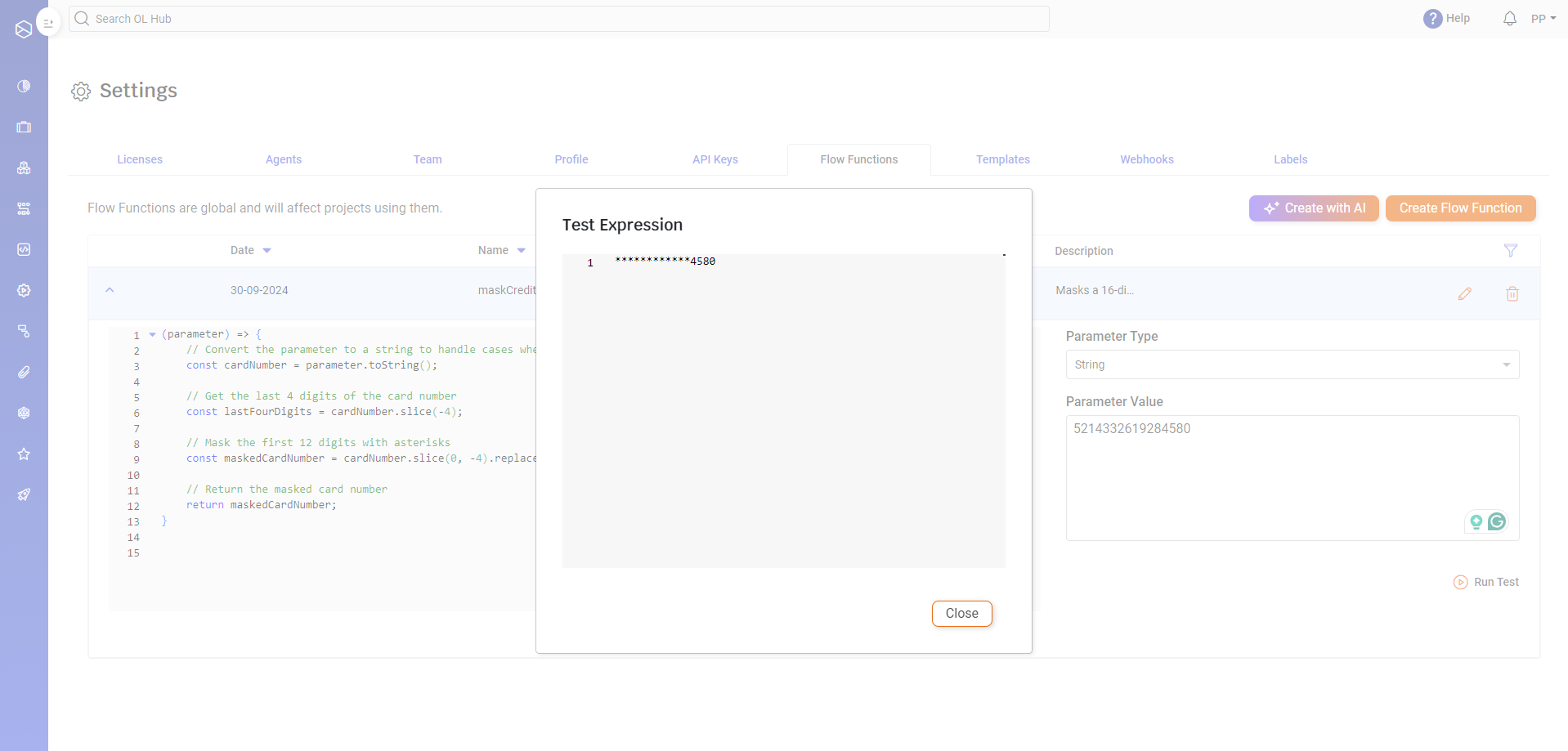
Updated 8 months ago
