Add a Parallel step to the method flow
Overview
The Parallel step allows users to define parallel invocations and map data to and from them.
Adding a Parallel step
On the flow canvas, the Parallel step appears in the Flow Steps menu:
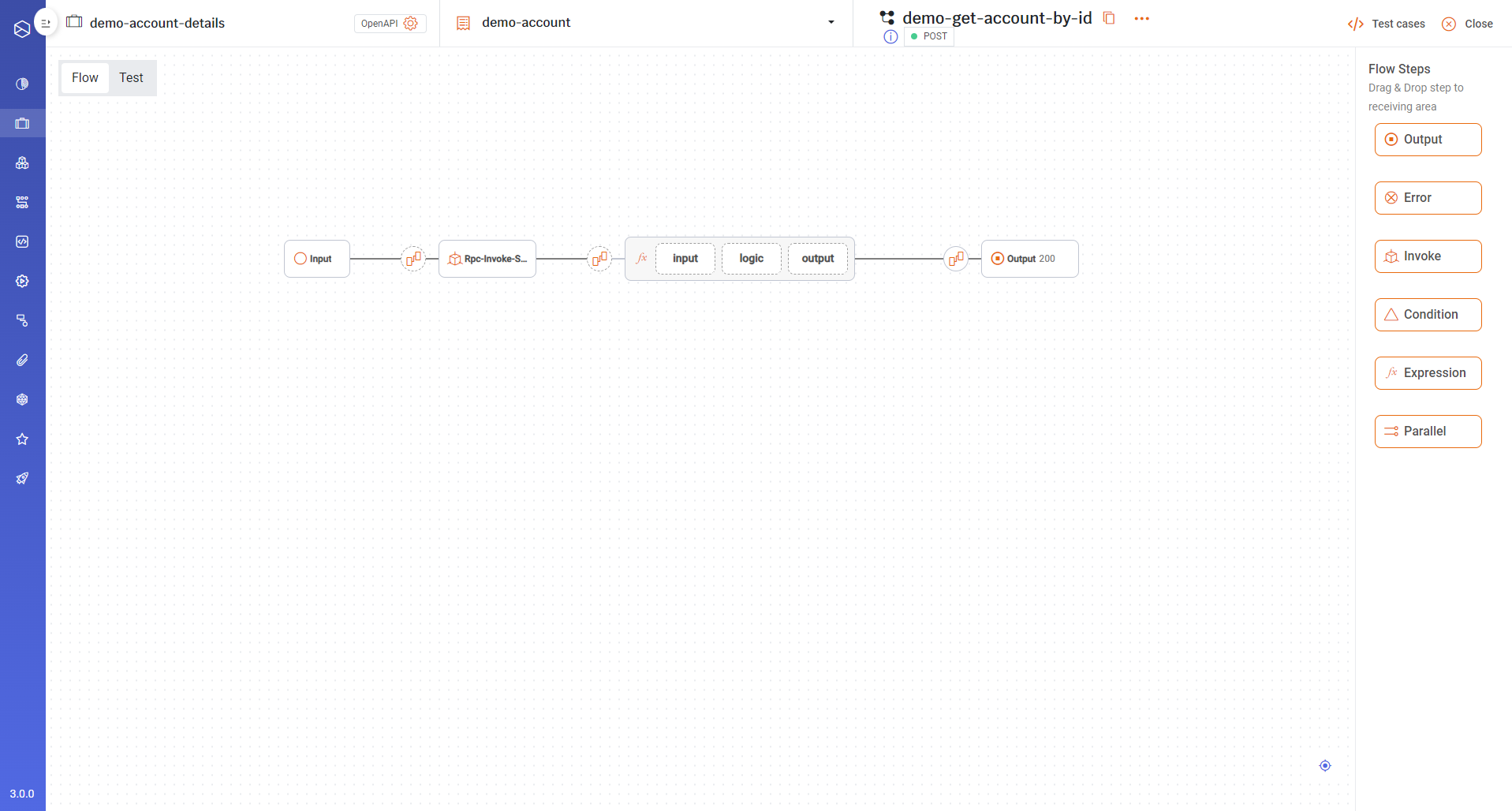
Drag the Parallel step to the canvas. Repeat this as many times as necessary to include all parallel invocations.
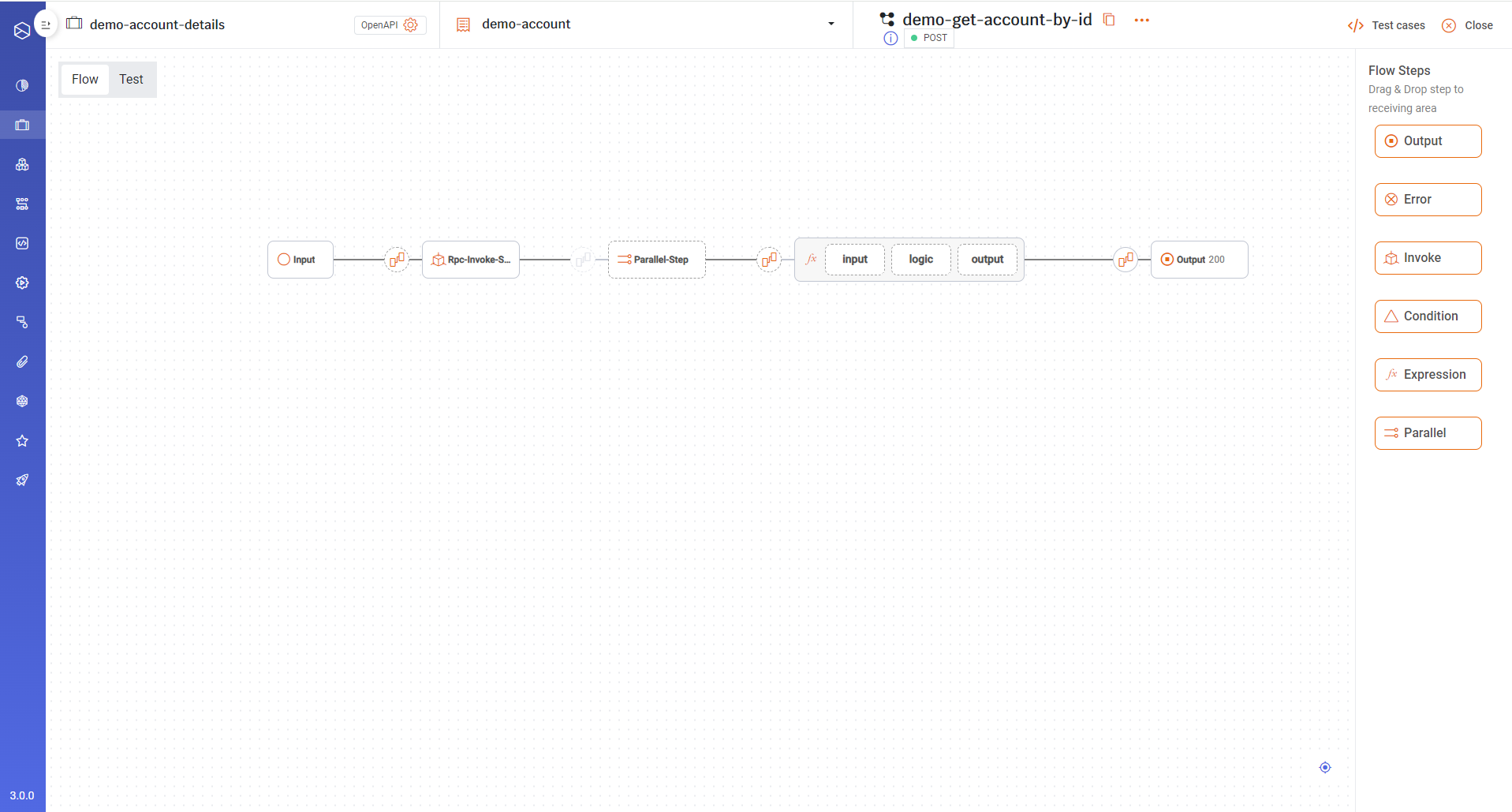
You may change the Parallel step name by right-clicking on the Parallel node on the canvas:
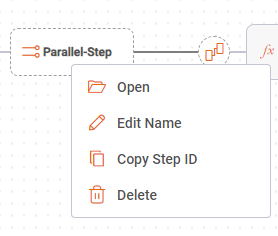
To change the Parallel stepname, select Edit Name. Type the new name and click on Save.
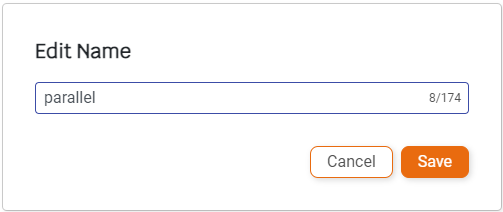
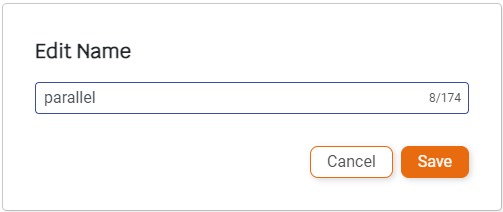
To define the parallel invocations, click on the step or right-click on the Parallel step and select Open:

You may select the parallel invocations as assets. Assets from several modules and multiple occurrences of an asset:
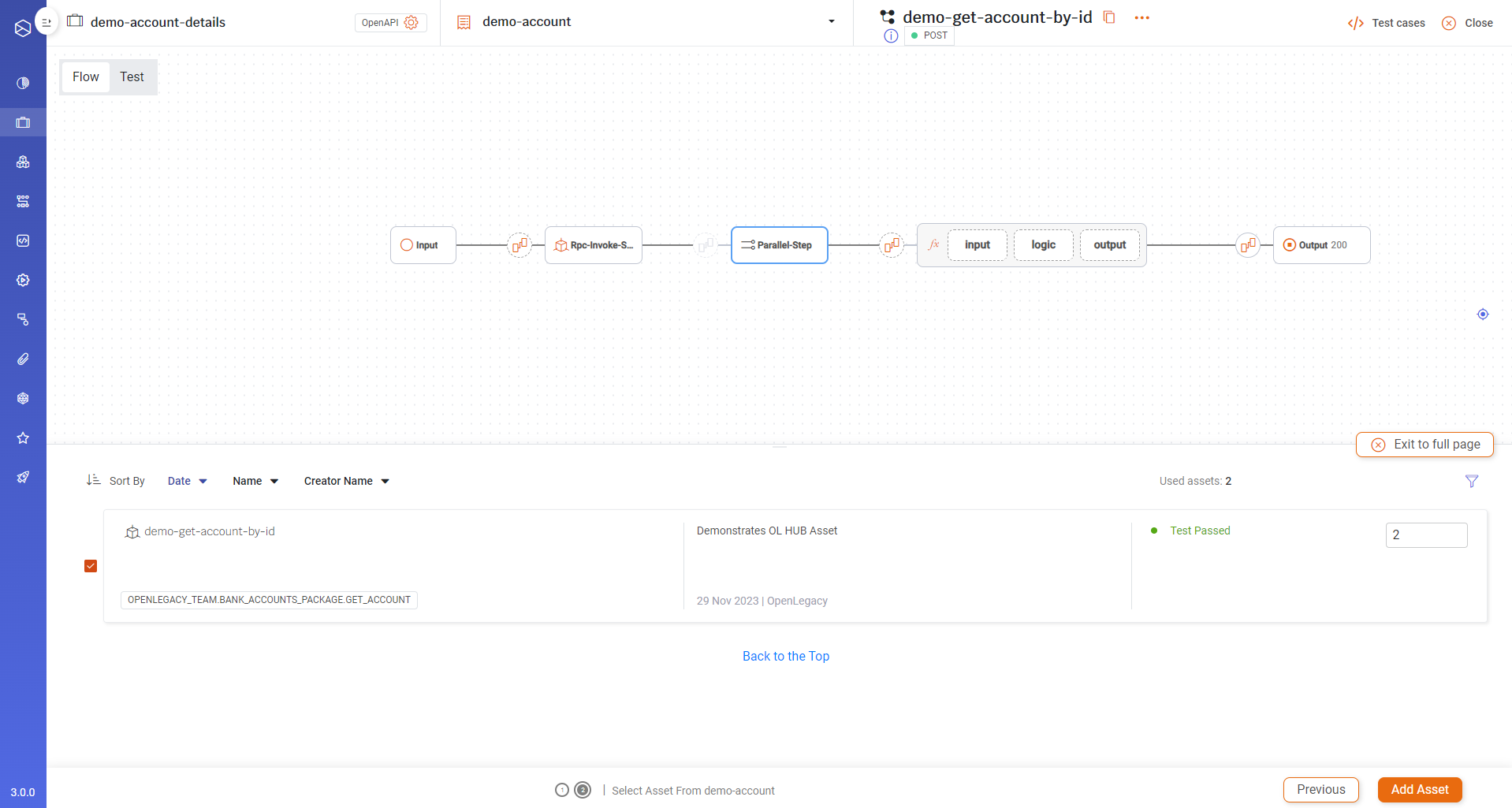
Parallel Step OnError
You can define the OnError branch for the whole Parallel step. There is no OnError for every invocation.
If one of the parallel invocations fails, the whole step fails.
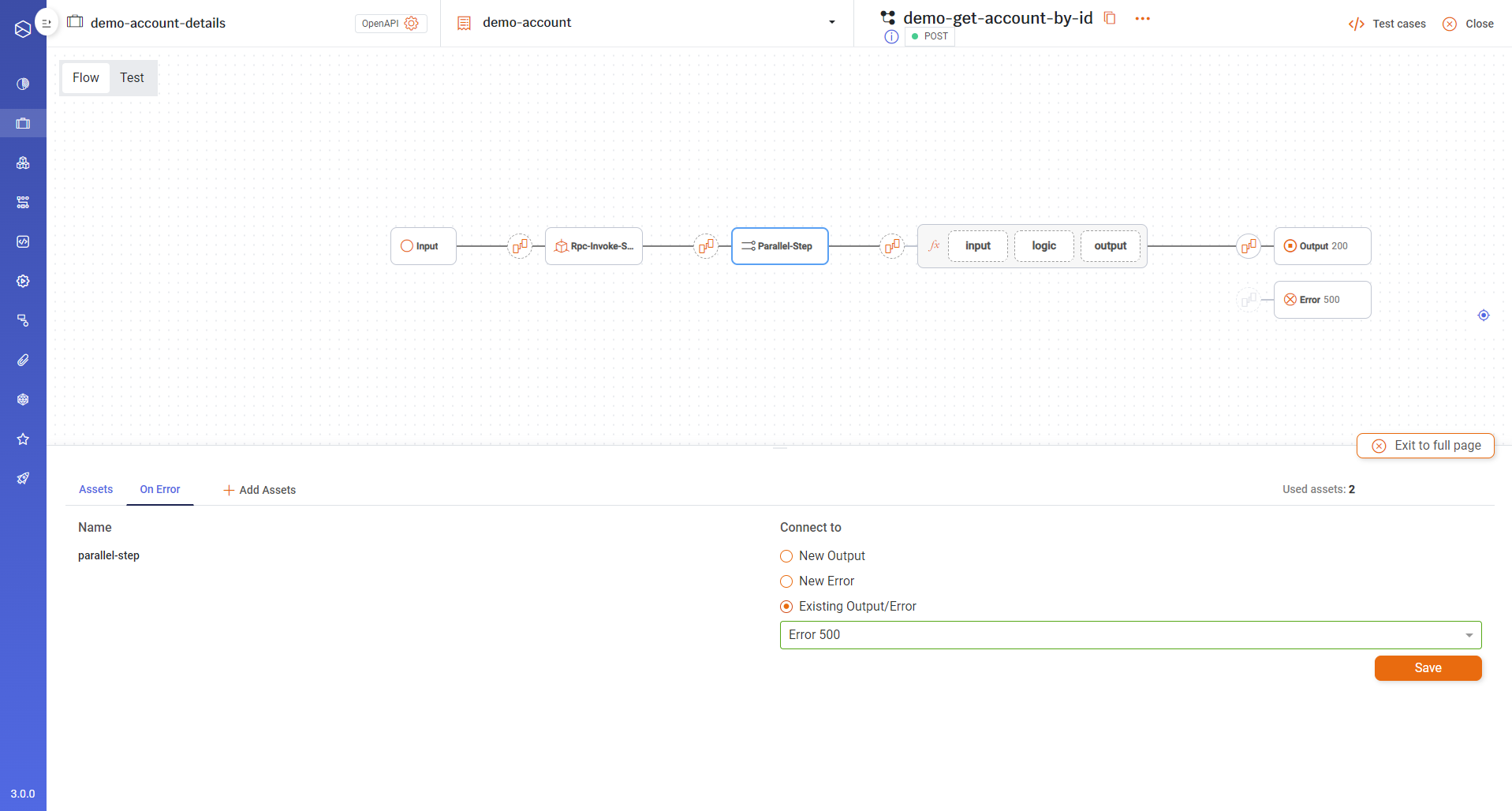
You can add your OnError business logic on the OnError branch
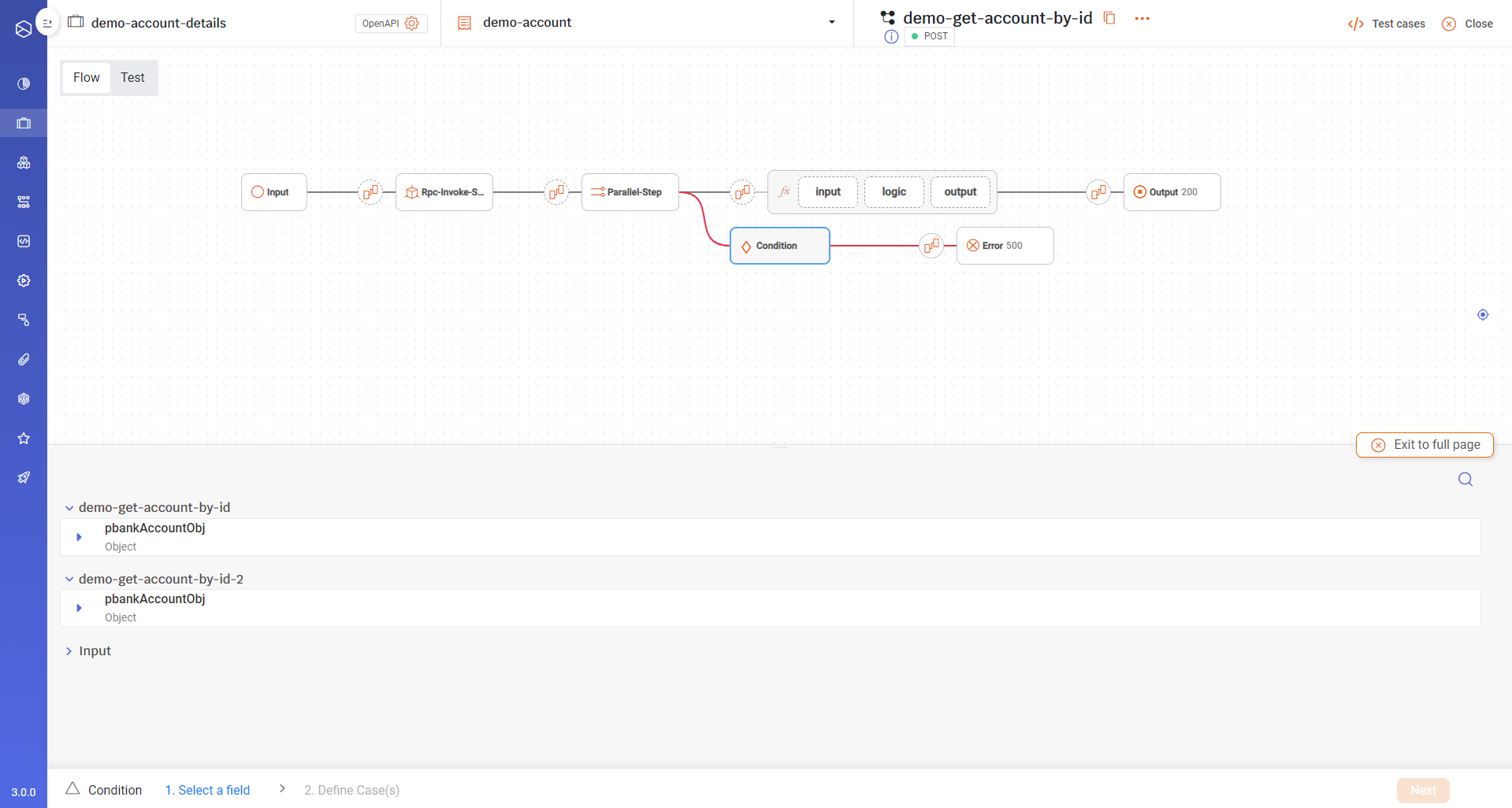
Mapping from Parallel Step
You can map from every invocation in the parallel step
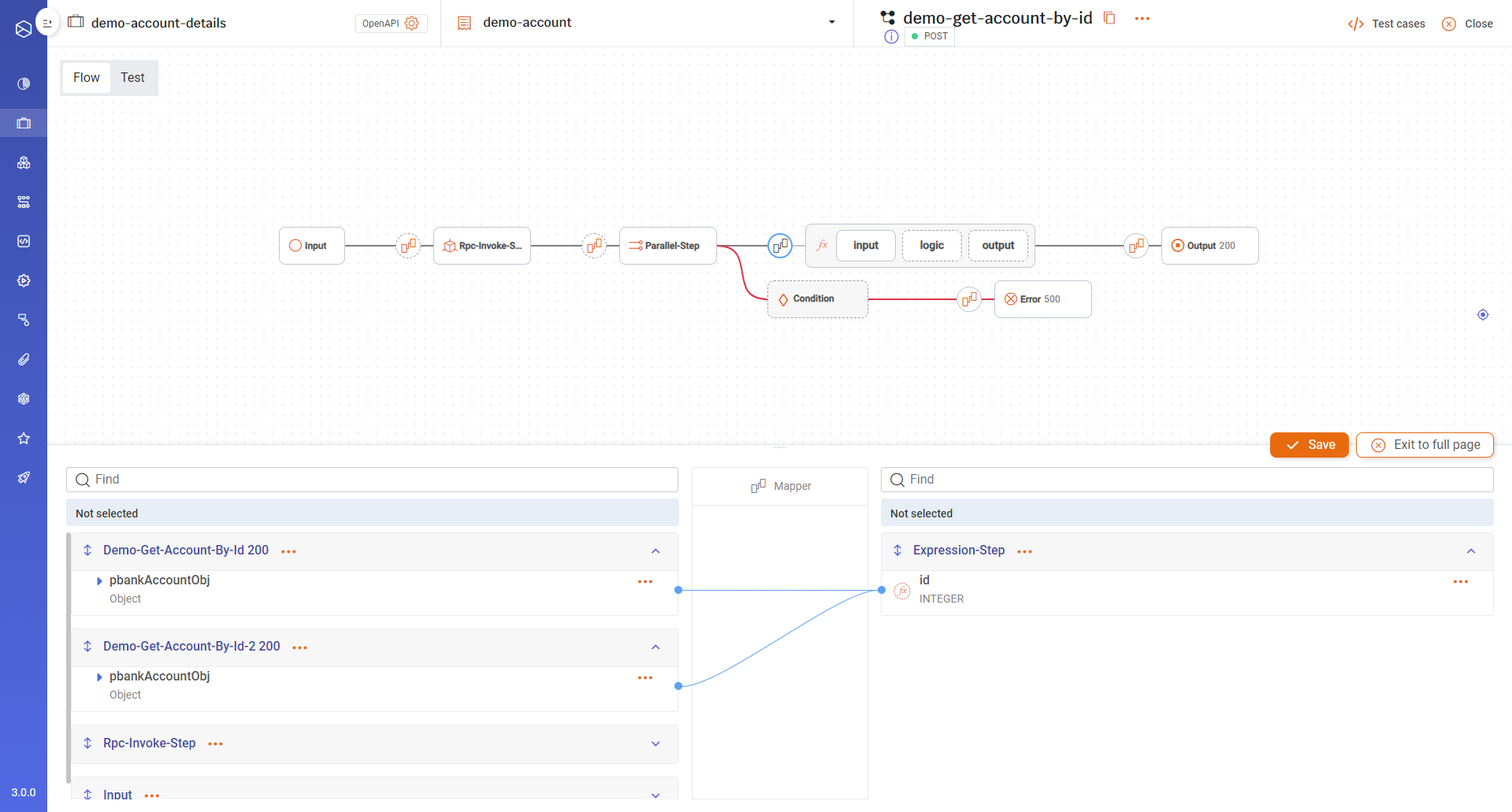
Updated 8 months ago
