Red Hat Marketplace - Getting Started
Prerequisites
- No CLI is needed to install OpenLegacy Hub
- Define a namespace on the cluster
- No secret is needed
Installing a Red Hat Marketplace Operator
- Open RedHat OpenShift Container Platform.
- In Operators > OperatorHub, find Hub-Enterprise Operator.
- Click Basic Install.
- Under Installation Mode, you can choose either All Namespaces or a specific Namespace.
- Click Install and wait for the Operator to be installed. Once installation is complete, the status will change from Installing to Up to date.
For further information, see the Red Hat Marketplace Operator documentation.
Verifying Operator installation
- Once status changes to the Up to date status, click the vertical ellipses and select Cluster Console.
- Open the cluster where you installed the product.
- Go to Operators> Installed Operators.
- Select the Namespace or Project on which the operator is installed.
Installing application
You can deploy an instance in different ways depending on the RBAC policy of your cluster.
Install application from the Developer section
-
Go to the Developer Section.
-
From the left menu, select +Add and click on Operator Backed.
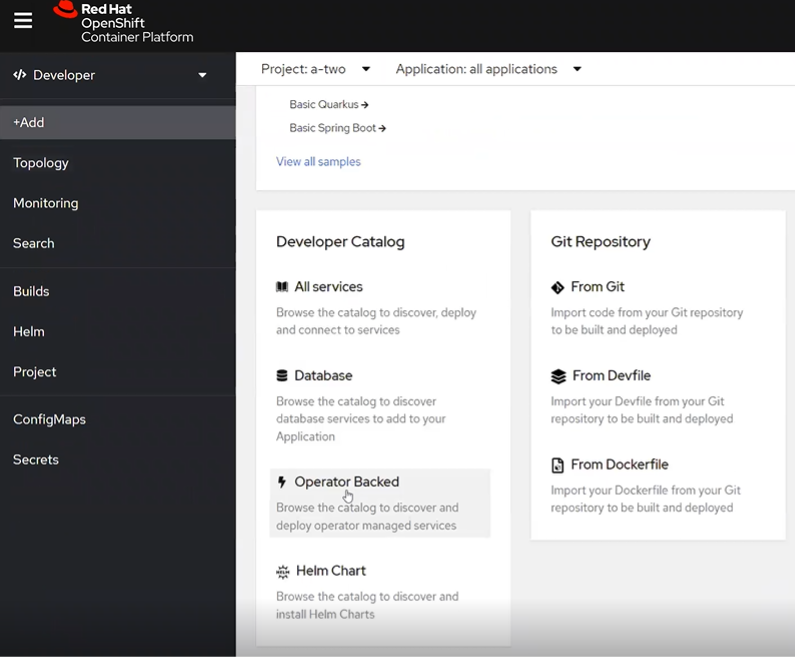
-
Select the HubEnt operator responsible for deploying the Hub Enterprise Application and click Create.
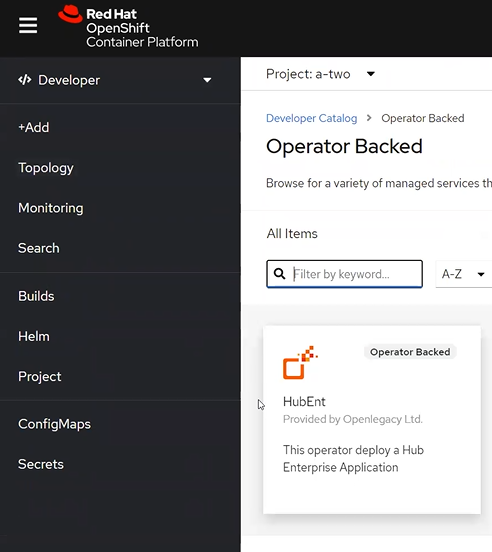
-
Click Create.
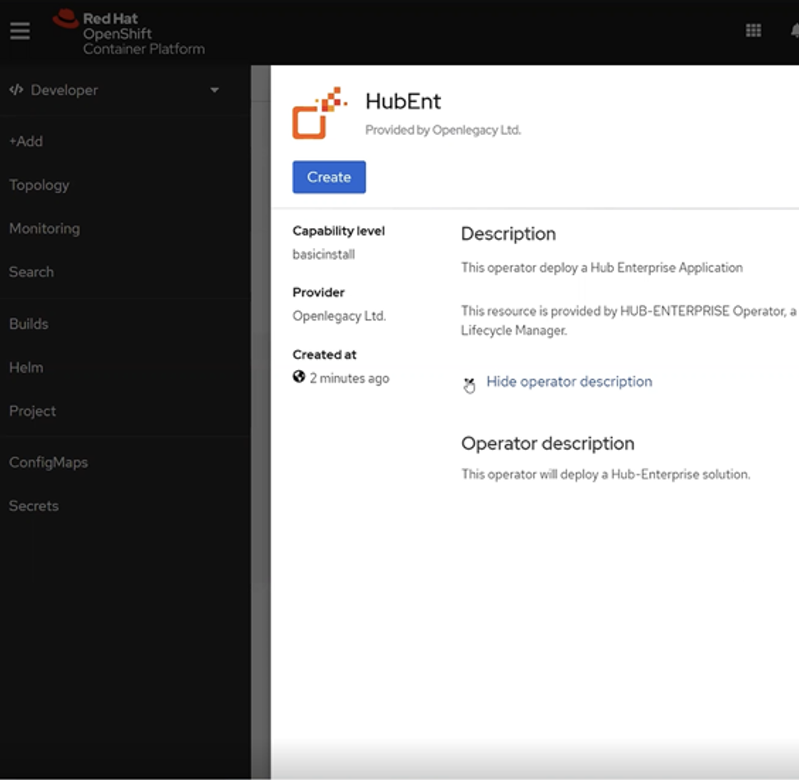
Install application from the Administrator section
-
Go to the Administration Section.
-
Click on Installed Operators and select HUB-ENTERPRISE Operator.
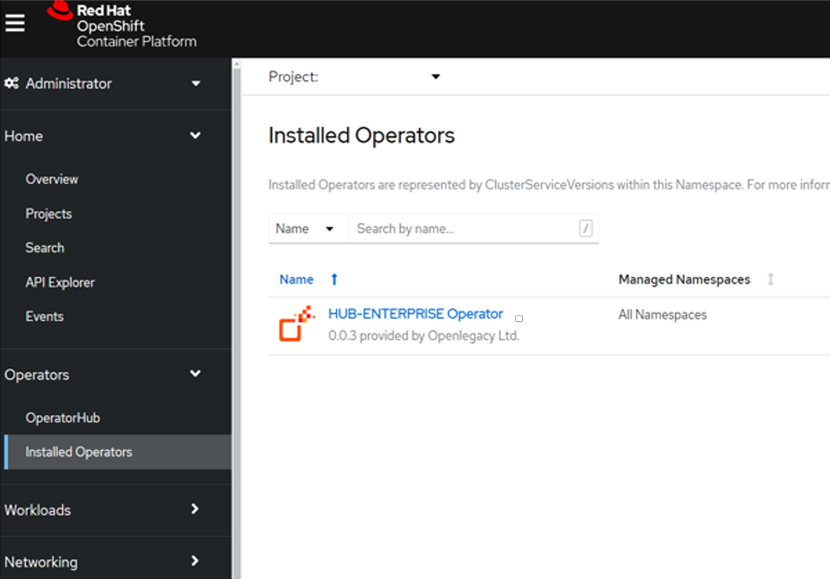
-
Click Create HubEnt.
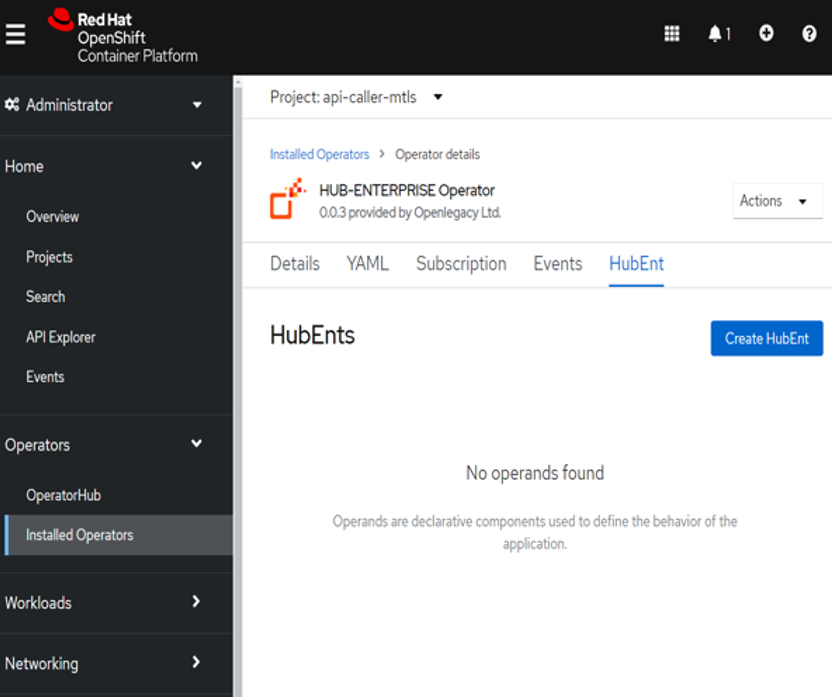
Configure Application and Database
In the usual case, the PostgreSQL DB instance is created in the same namespace as the Operator bundle since the application includes a PostgreSQL DB Docker container. However, connecting to the customer DB instance is also supported. In this case, it is the customer’s responsibility to configure the installation correctly.
-
Configure the application.
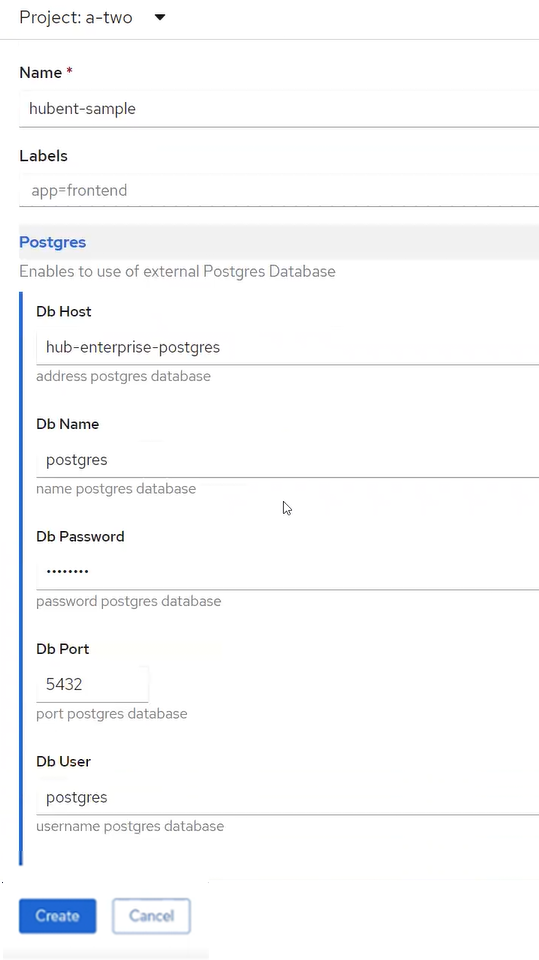
-
Click Create.
Deploy Application
The Postgress DB, Hub-enterprise-keycloak, Hub Enterprise images are deployed. The process should take approximately seven minutes.
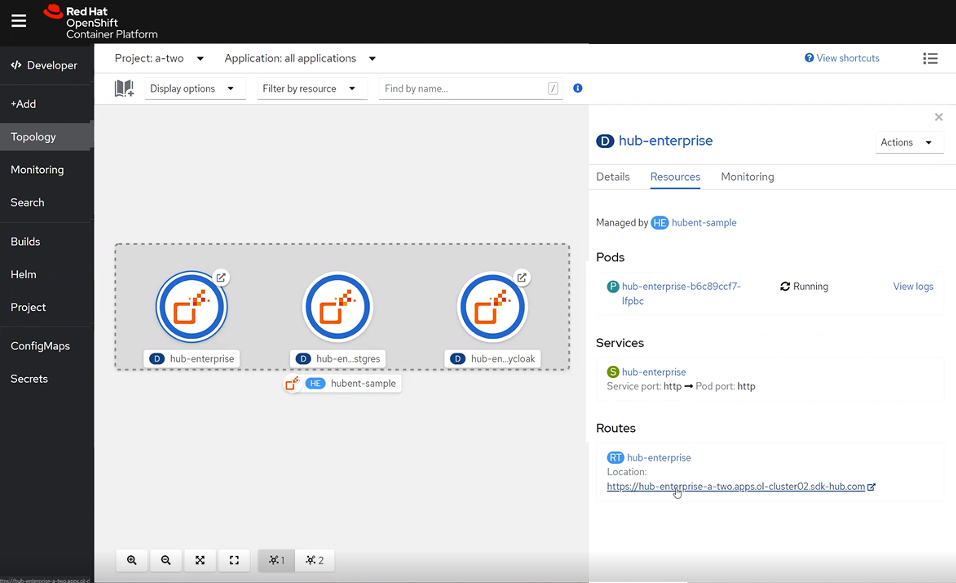
-
Click the Location link under Routes
-
Log in to the OpenLegacy Hub. Use the following credentials:
- Username: ol-hub
- Password: openlegacy
Updated 9 months ago
