Executing a Project Test Plan
The test plan will execute a series of project methods test cases in order
Test Center
A test plan lets the user test complex use cases using several test cases from several methods.
The Test Center menu offers the management of test plans.
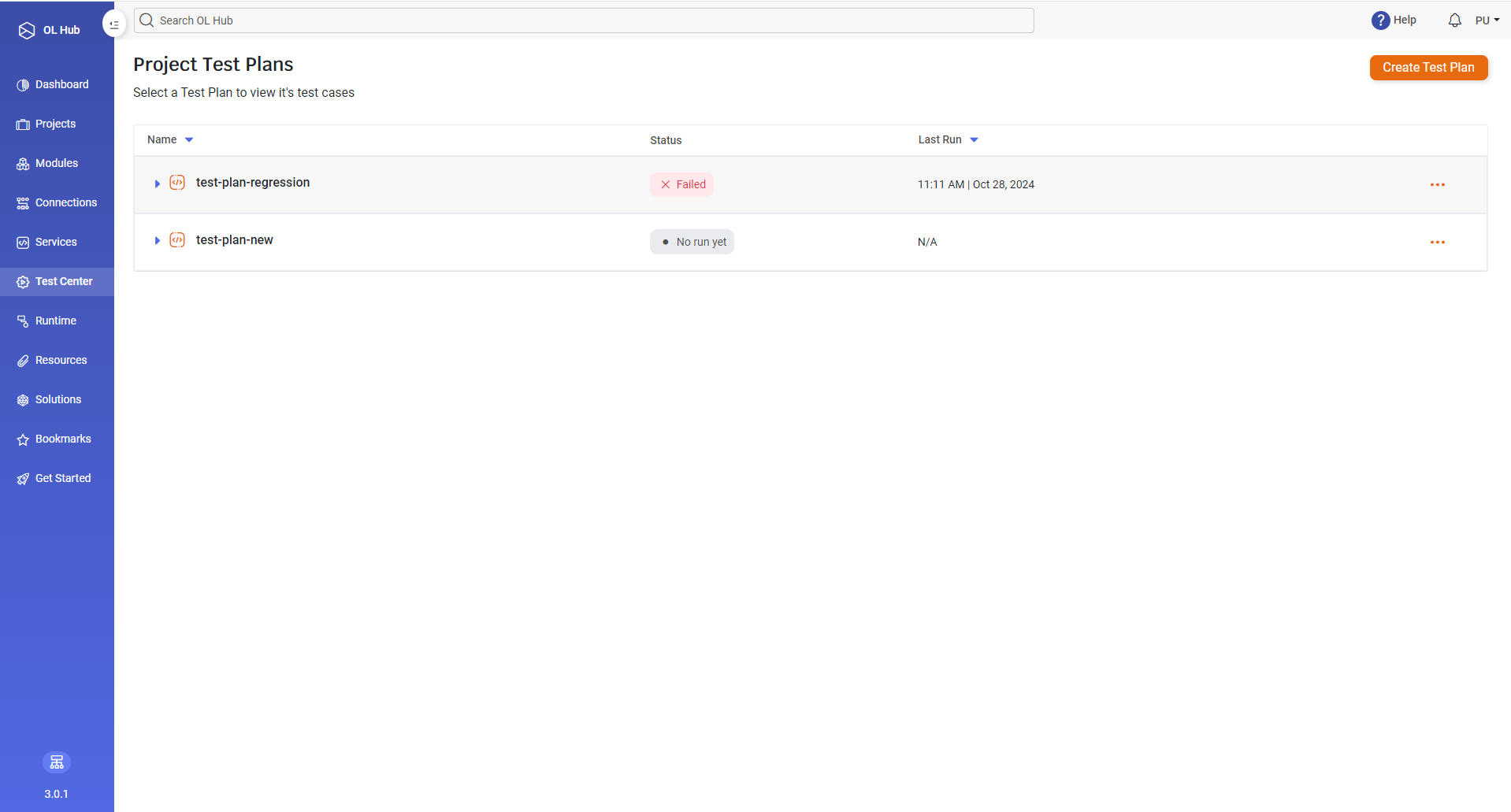
Create a Test Plan
On the Test Center page, click on the Create Test Plan button.
It will open a modal, where you can define the test plan name, project, and a list of project test cases.
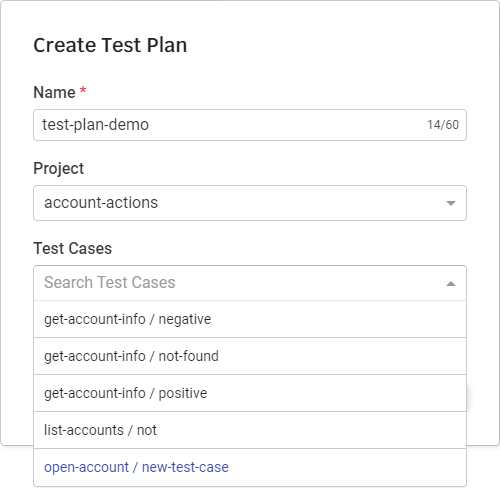
Review & Edit Test Plans
You can expand the test plans to review the test plan test case results history.
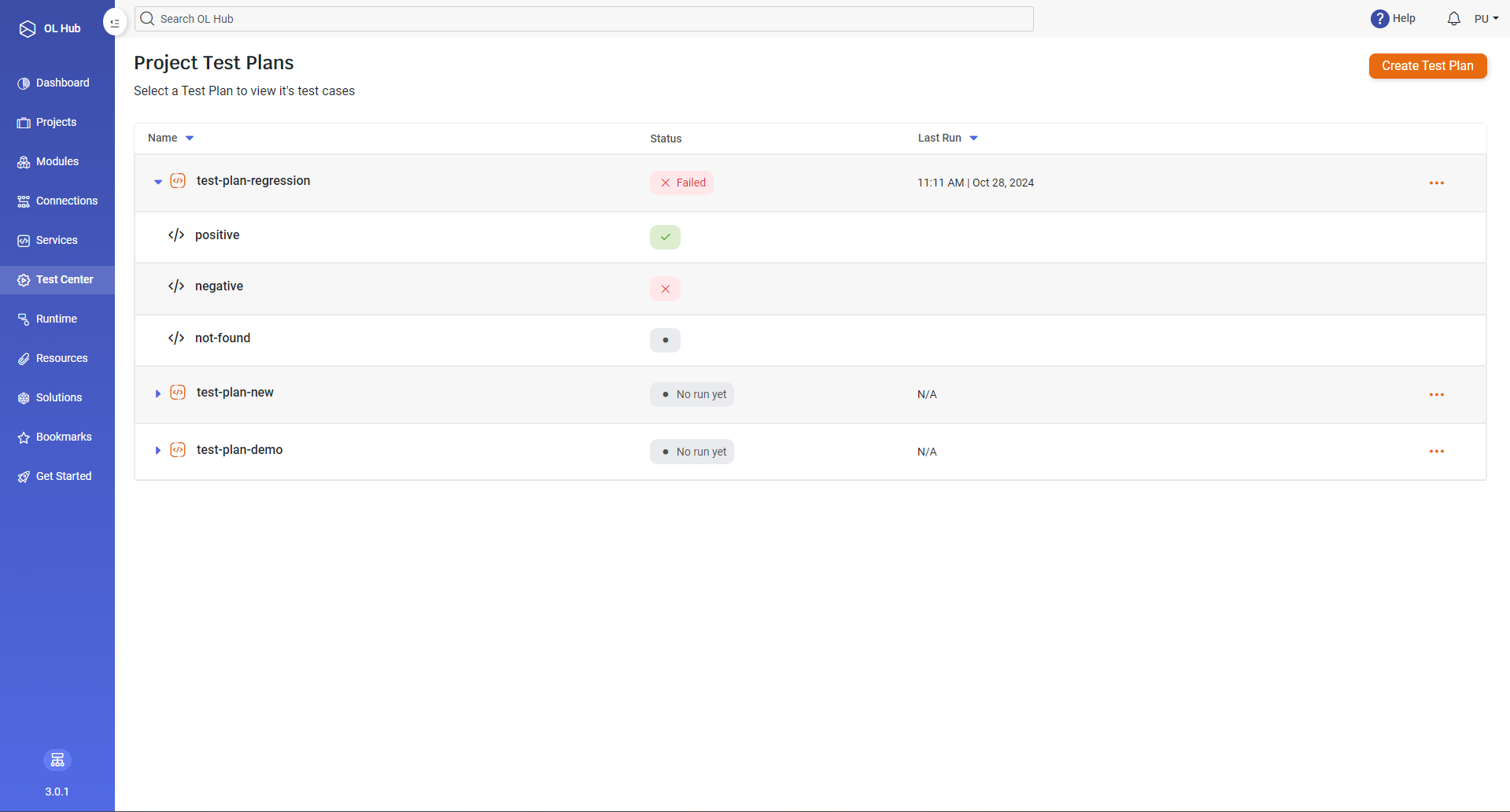
Run a Test Plan from the UI
You can run any test plan from the UI.
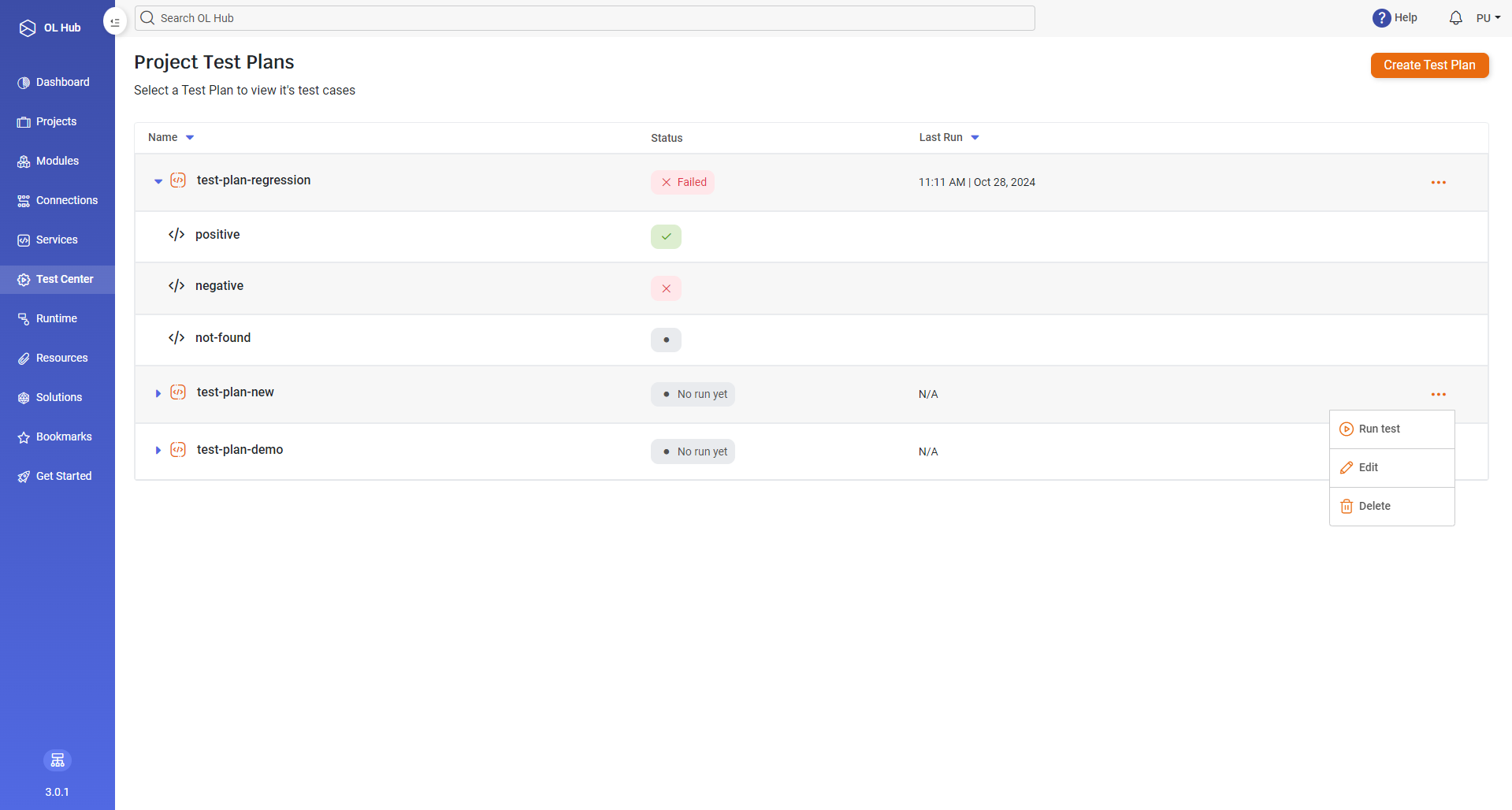
The test cases will run in order. The first test case error result will result in a test plan error.
Run a Test Plan from the CLI
You can also run a test plan from the CLI:
CLI Command
ol test plan --name test-plan1 --reportOptions:
| Option | Type | Description |
|---|---|---|
-n, --name | Text (String) | Test plan name |
-p, --profiles | Text (String) | Connection profiles separated by ',' |
-r, --report | Flag | Generate a JUnit format test plan report |
-rp, --report-path | Path | Specify a path for the test plan report |
Example
ol test plan --name test-plan --profiles test --report --report-path /testsResponse:
test-plan > test1 PASSED
test-plan > good-test PASSED
test-plan > default FAILED
test-plan > good-test-2 SKIPPED
test-plan > sap-test SKIPPED
test-plan FAILED
5 tests completed, 1 failed, 2 skipped. executed in 5354ms.
FAILED
An XML report file will be created in the specified path.XML Report
Filename: test-plan-240926102019.xml
<?xml version="1.0" encoding="UTF-8"?>
<testsuite name="test-plan" tests="5" failures="1" time="4698" skipped="2">
<testcase name="test1"/>
<testcase name="good-test"/>
<testcase name="good-test-2">
<skipped></skipped>
</testcase>
<testcase name="sap-test">
<skipped></skipped>
</testcase>
<testcase name="default">
<failure message="Operator: EQUALS
Expected:
Status Code: 200
Actual:
Status Code: 500
">{"flowResult":{"statusCode":500,"lastStepName":null,"body":{"errorMessage":"SAP JCo library is not found in the classpath"}}}</failure>
</testcase>
</testsuite>Updated 8 months ago
