Exporting Projects
Usually, creating a project-based service is done in one process on the OL Hub. After you prepare the project metadata by setting modules, assets, and contracts, you can continue straight to generating the service in the OL Hub.
Sometimes, however, it makes more sense to separate project metadata preparation from service generation. To implement this use case, you can export the entire project metadata into one compressed file called OpenLegacy Project Zip Archive (OPZ).
You can then send the OPZ file to users that do not have access to the OL Hub but can deploy the service by embedding the file in an OpenLegacy run-time component. This separation between users who design projects using OL Hub and users who deploy project-based microservices and do
not have access to OL Hub can be natural for organizations with different teams for business development and DEV/OPS.
Another reason for exporting a project is metadata integrity. Accurate and stable metadata is crucial when deploying to production. The OPZ file provides a snapshot of the metadata at the time of the file's creation and protects it from undesired modifications.
The OPZ file coupled with the OpenLegacy No-Code solution provides yet another good reason for using this feature. In a short time, with a few code-free steps, you can expose a solid API to your remote data source functionality.
Via UI
To export the OPZ file, the admin would select the Project Export menu and select the sub menu Export Runtime Metadata
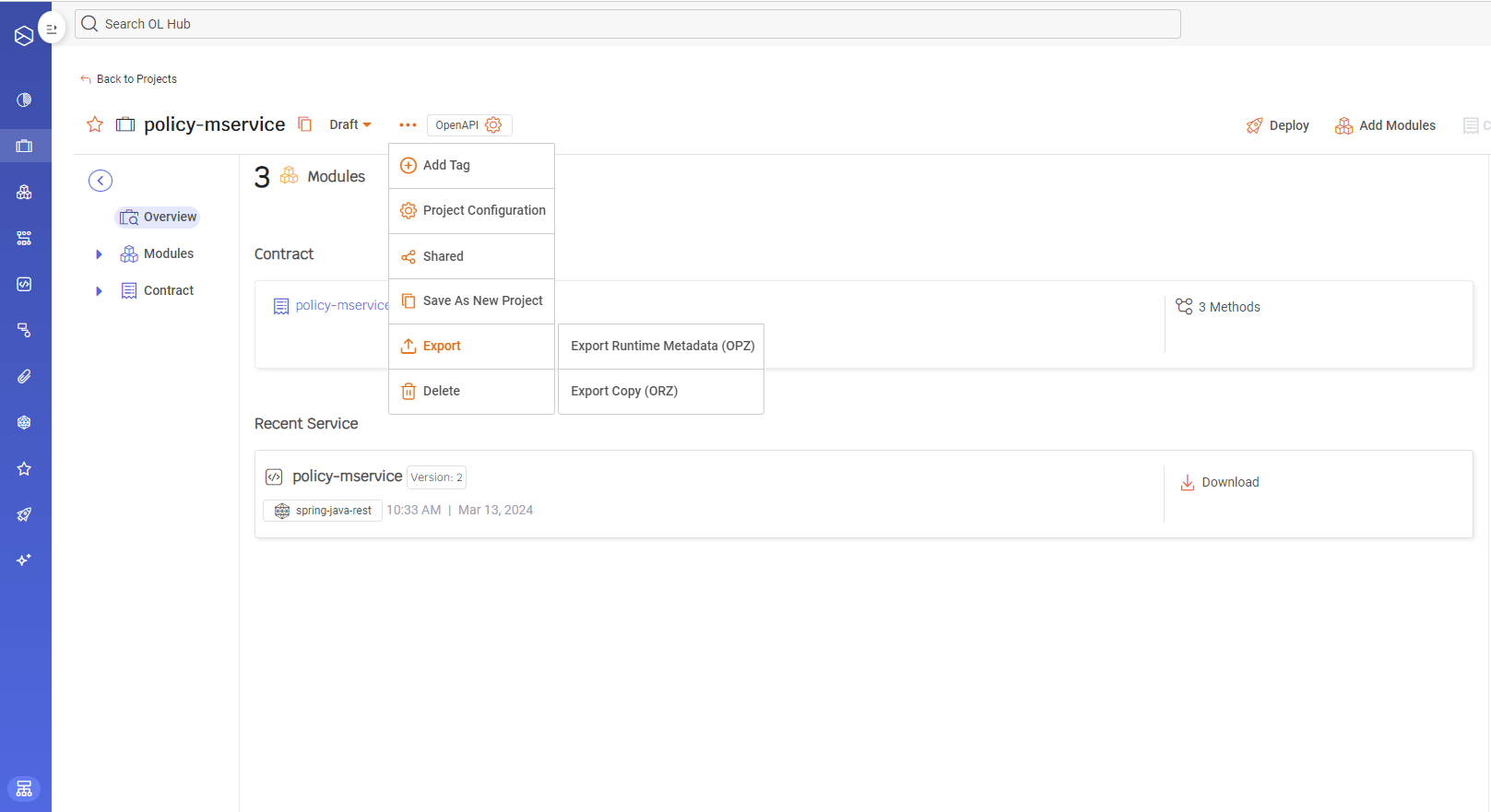
Via CLI
To create the OPZ file, run ol export project. You can set the OPZ file to include the project connection properties and the license file to the OpenLegacy Hub. The command generates the file and downloads it to your local station.
temp> ol export project project-mf-cics-cobol --license --connectiontemp$ ol export project project-mf-cics-cobol --license --connectionUpdated 8 months ago
