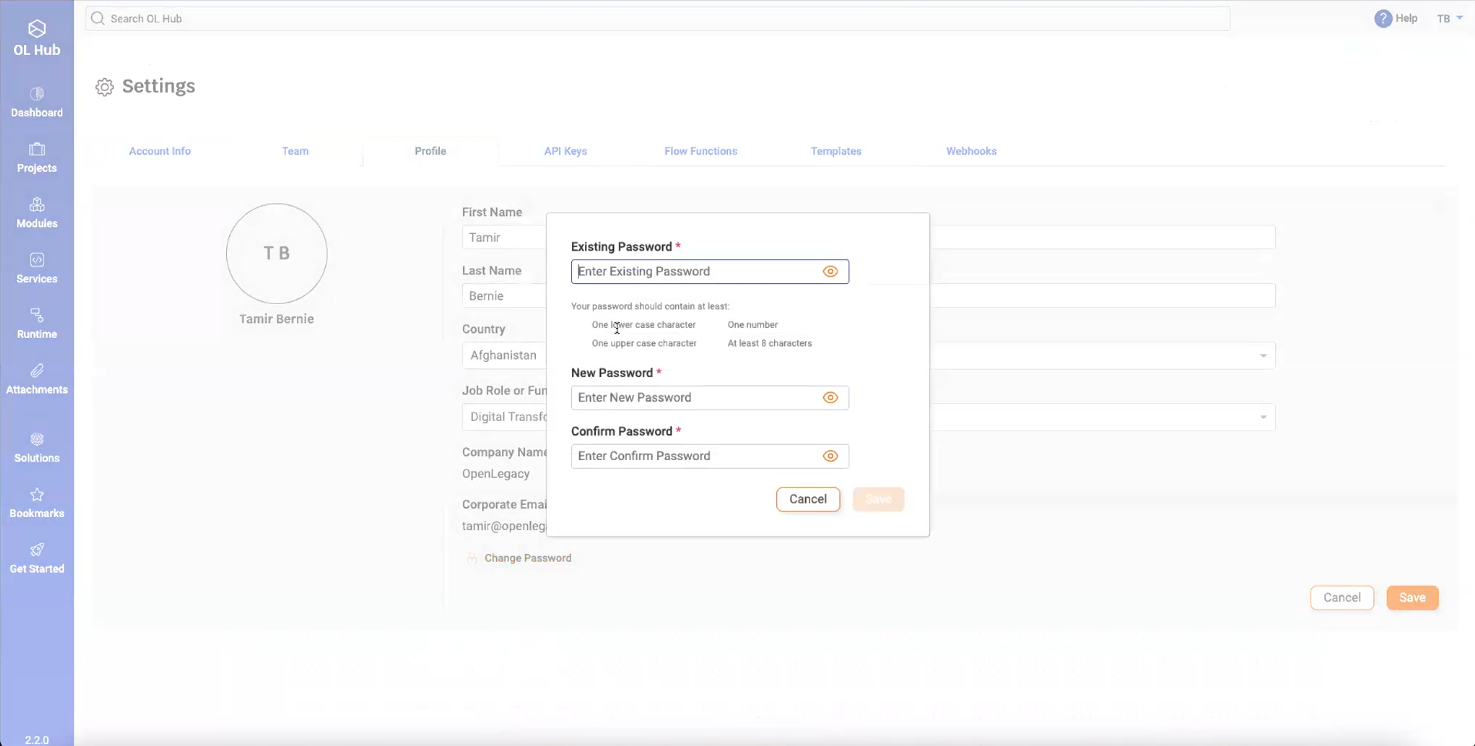OL Hub Release Notes v2.0.1
Release Date: 21 August 2023
Backward compatibility
It is now possible to import a repository (.orz) file using a newer version of the CLI. In other words, any CLI version can upload any .orz, even from older versions.
Agent and Cache options added to generated service file
For a generated application, the Agent options were added to the generated service file. This enables the user to select which agent to use, independent of the enable agent setting in the UI.
For example:
“agentOptions”: {
“enabled”: true,
“agentName”: “tststs”
}
cacheOptions: {
“enabled”: true,
“cacheSolution”: “REDIS”
}Improvements to DB2-AS400 Connector
The DB2-AS400 connector now supports fetching executables (database schemas or stored procedures) and specifying an advanced query for fetching a result set when executing the ol add command for the DB2 AS400 module.
Usage: ol add [OPTIONS]
Add Asset to Module metadata
Executable:
--advanced-result-set-query TEXT Specify advanced query for fetching a result set
--executable TEXT Specify database executable path to procedure or function (required)Conditional Responses in Spring Java Controller Generator
Conditional responses are now supported.

Prevent deletion of Asset in use
The user is prevented from deleting an asset in use by one or more related methods for that asset. The related methods are displayed in the Asset view.

The user is prompted to confirm deletion of an asset.
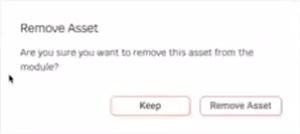
Set Static Value menu item changed to Set Value
The user can now set a value for a field. The user can either set Static Value or Set Project Variable.
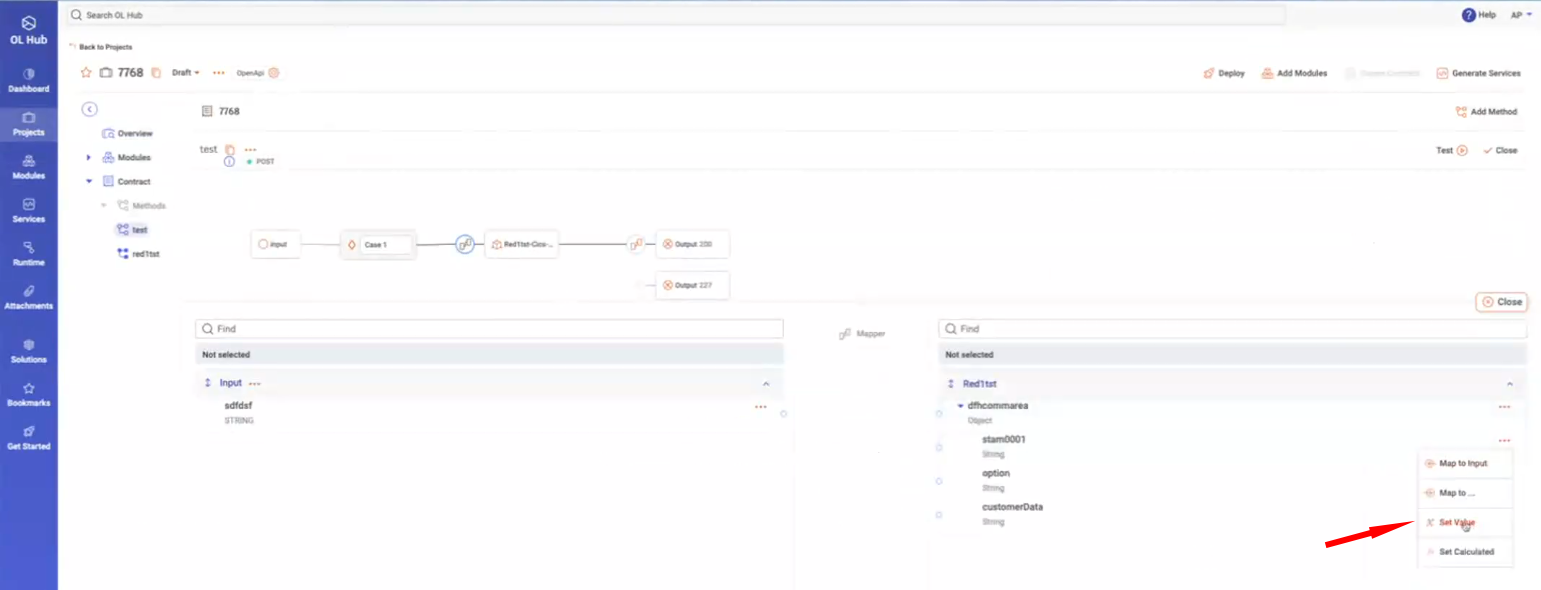
After pressing Set Value, a dropdown menu appears that enables selecting the Project Variable to set.

The user can also set a static value for the variable by pressing Set Static Value.


There are also Edit Static Value and Remove Value buttons available.
New Technologies
Kafka and IBM MQ were added to the technology list in the UI.
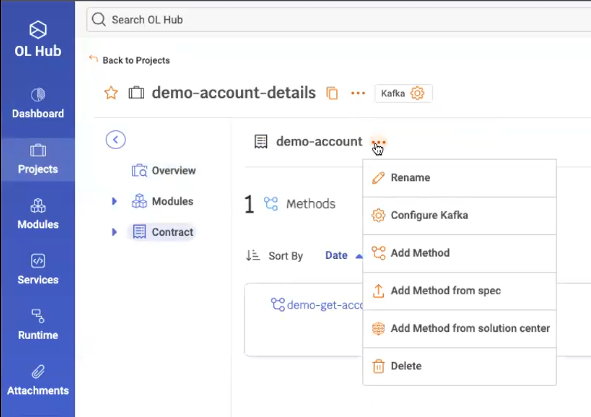
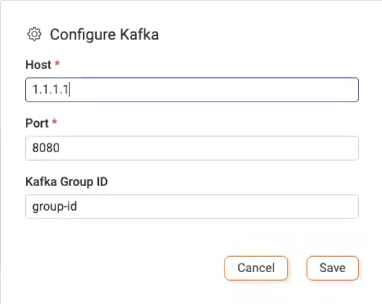

The user can also configure Kafka or IBM MQ in the method enrichment.
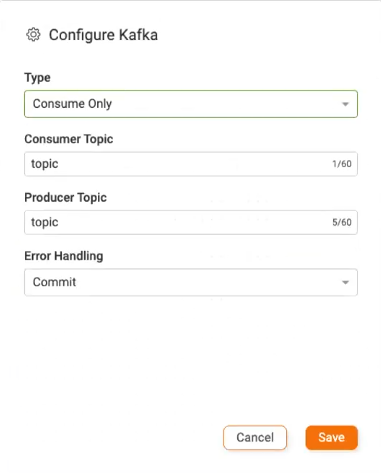
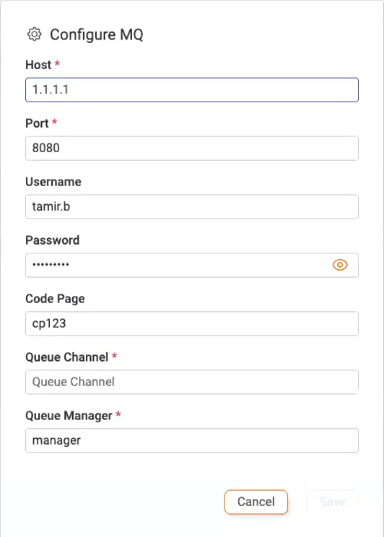
Settings: Profile – Change Password
The Change Password procedure was changed in the Settings > Profile screen. Changing the password forces a logout.