OL Hub Release Notes V1.58
Release Date: 20 October 2022
Test Flow sandbox enhancements
In the previous release, we introduced the Test Flow panel, which enables users to simulate the method flow by entering input values and seeing the resulting output. The current release provides two additional features to optimize and simplify the flow testing process.
- Required field validation: When required fields are missing from the test input an alert prompts the user to fill in the missing data. Copy to clipboard button enables the users to copy the missing fields and paste them to the input pane.
- Reset button: Users can click the reset button to start over the test with a new copy of the input fields.
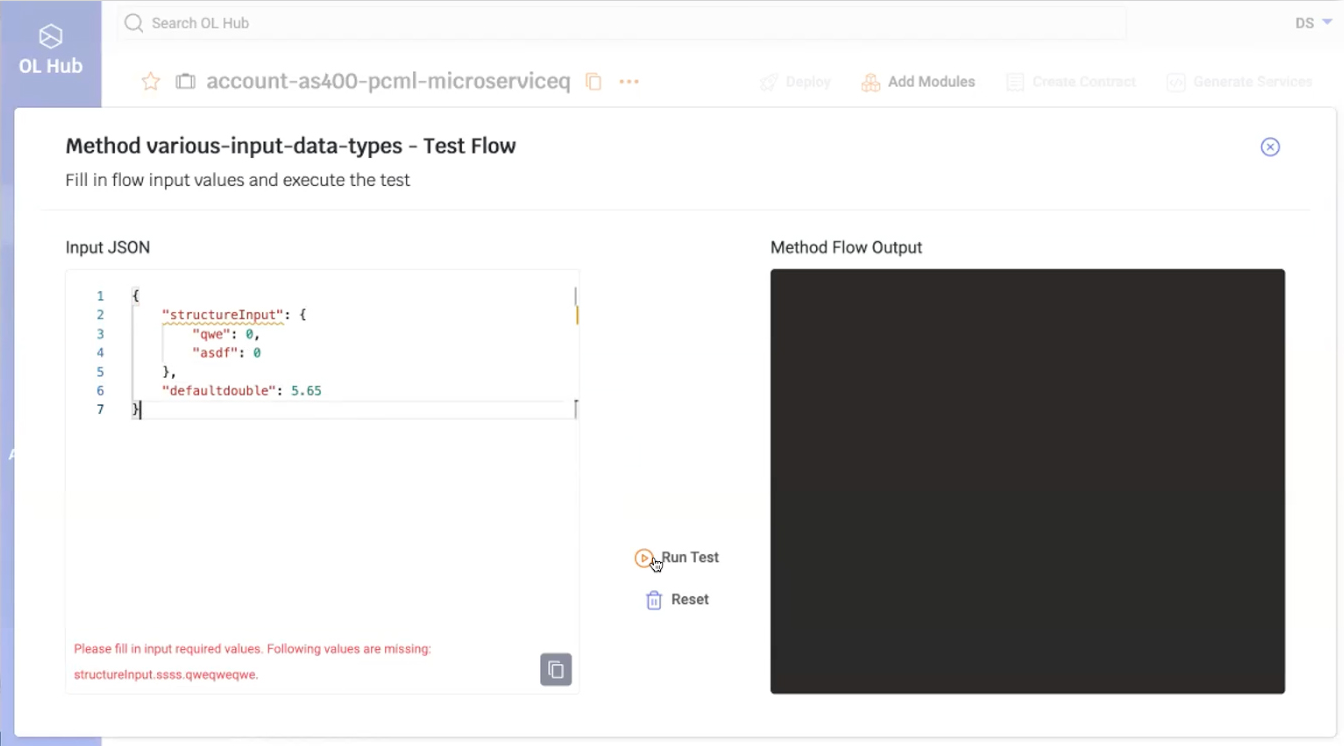
Expression editor: Dynamic template suggestions
The expression editor receives a major usability boost this release with the introduction of dynamic template suggestions tailored to the type of fields you are trying to map. For example, when mapping a double-type field to a collection-type field, the expression editor suggests a template with the corresponding types. In addition, the expression input field name is automatically inserted as the template input value.
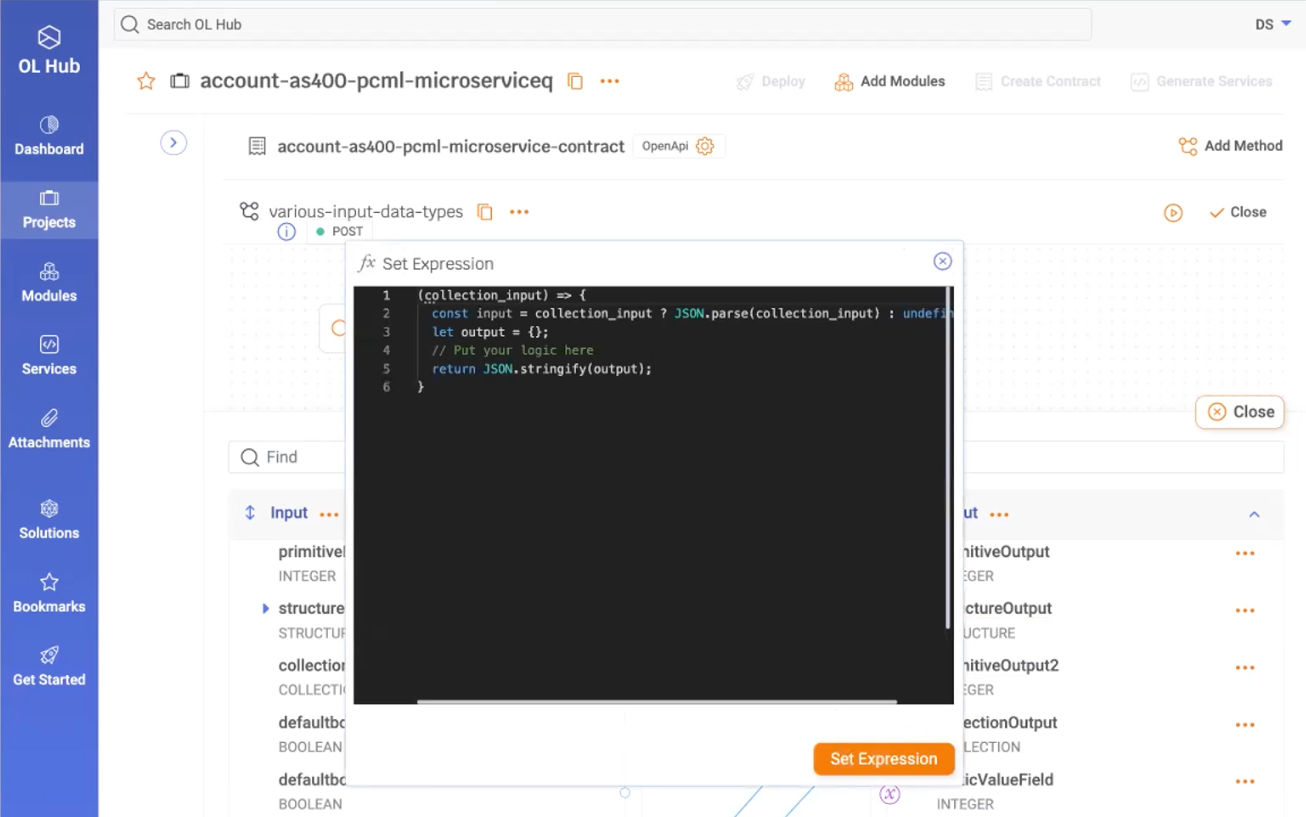
Module connection profile management
In previous versions, users could only upload connection profiles to a specified project. As of this release, users can create, update and delete connection profiles from the Module page.

Enhanced API Key management
This version enables all users to view the status and creation date of API keys and copy to clipboard active keys. Admin users can also create new keys and update and delete existing keys.
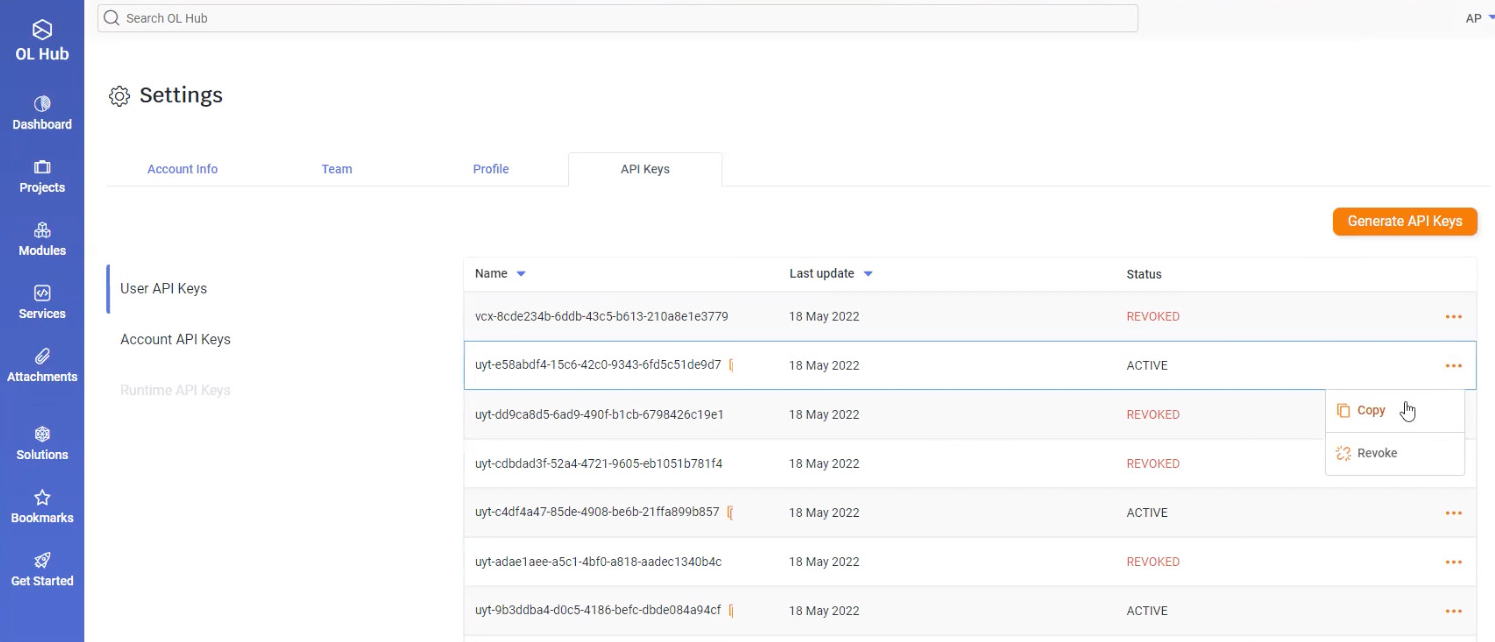
Enum validations in method flow fields
When users create enum type fields for the method flow input step, new validation logic ensures that the enum values entered are consistent and valid.
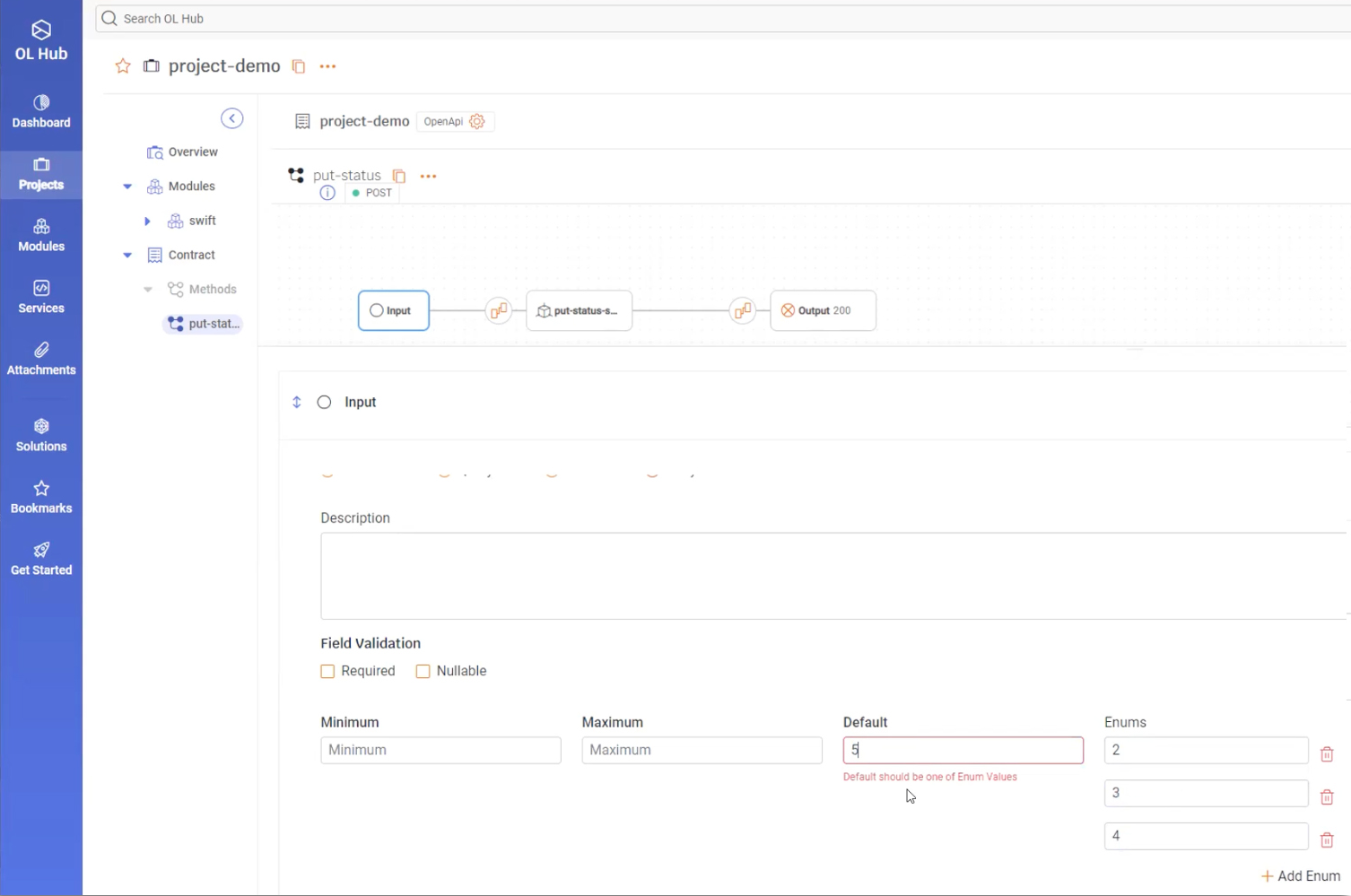
Additional usability enhancements
- Disable Deploy button when deployment is in progress or when project modules are configured to operate with different server
- Expand module tree in Modules page to show assets
- Search all Solutions in Solution Center
- Copy project and method names button
- Edit static values in canvas flow mapper instead of deleting the values and recreating from scratch.
JDBC connector
Enables executing SQL commands on any JDBC supporting DB. Requires providing the proper JDBC driver.
NodeJS REST generator
Deploy your OL project as a REST API service in a Node.js runtime environment. The result is a Type Script Express Node.js project.
AWS C# Lambda generator
Deploy your OL project method as an AWS Lambda function in the .NET runtime environment. The result is a full-code C# project.
AWS NodeJS TypeScript Lambda generator
Deploy your OL project method as an AWS Lambda function in a NodeJS runtime environment. The result is a TypeScript Express NodeJS project.
