OL Hub Release Notes 2.18.0
Release Date: 27 August 2024
OL HUB Core version 4.9.73 - OL HUB DTF version 2.1.12
OL Hub Enterprise - Pull External Users
A new button, Pull External Users, was added to the Team tab in the Settings view. An Admin user can use this button to pull External Users from the external provider and add the missing Users to the Hub as members in the Team table.
Display the Test Console Result on the right window in test flow mode
This feature lets the user see the test console result and the executed test on the right-hand window of the test flow mode view.
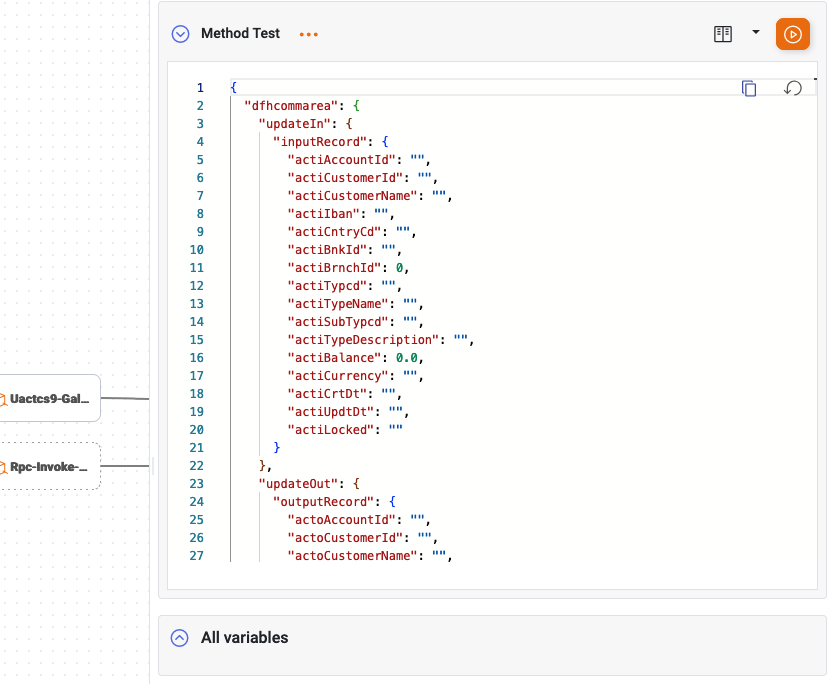
Download ORZ
An Admin User can now download an ORZ file from the project menu.
Download OPZ
An Admin User can now download an OPZ file from the project menu.
Suggest expression by AI for global functions
For the Saas edition only, flow functions logic, name and description can now be generated by AI.
Screen Table Keys
The user can now configure the screen table columns as Keys, so that rows where the key column value equals to its specified Null value will be removed.
To create / edit table columns:
- Check the Key check box (above editable checkbox)
- When the user checks the Action column box:
- The Key checkbox is unchecked and disabled (stays disabled until the Action is unchecked)
- Add a NULL Value textbox where the user can specify which value is considered NULL in runtime (can be spaces for strings , zeros for numeric)
Modify Resources view
This feature enhancement allows the user to:
- Access a folder and view all resources inside it
- Create a resource inside the folder (can be a folder inside a folder)
- Drag and drop a resource into a folder
Encrypt Connection Details
It is now possible to encrypt Connection Details. When reading a specific connection, the connection details will be decrypted.
Clone flow test cases for tagged project
Currently, when tagging a project, all related data are cloned and stored with relation to the new project’s version. To improve the clone functionality, flow test cases are now cloned on project tagging.
Screens Test Mode
The following enhancements were added to the Screens Test Mode:
- Clicking Screen Node will display the screen mapper with values mapped
- Values Mapped from screen
- Values Mapped from Input (also available)
- Values mapped to Output/s
- Values Mapped to expression step
- Clicking Expression Step - same as Screen
- Clicking Invoke
- Show Values mapped into a screen from:
- Previous screen
- Input
- In the future - Variables
- Condition - the blue line shows which cases were passed through. We can disable clicking the condition.
- Show Values mapped into a screen from:
- Clicking Output/Error
- Same as RPC - Show the values we ended up with
Invite User
In the SaaS edition, an Admin can invite a new user to the tenant by:
- Sending an email to the invited user
- Copying an invitation link to the clipboard (and emailing it at his convenience from the email client)
Closed Bugs
Variant is not reflected in output of "Invoke"
FIXED. Once selected in the flow’s Invoke Step, the asset variant model is now correctly reflected in the mapping step.
"ghost" connections crashing the screens flow
FIXED. If you auto-generated a screen flow method, and then deleted some of the (auto-mapped) output fields, some “ghost” connections to the deleted output fields remained, causing the flow to crash.
Hub Methods are editable post-tagging
FIXED. After a version tag, it was NOT possible to edit the method fields.
Screens Flow -> canvas -> can't map from table to primitive type
Fixed. Mapping a table to a primitive field now results in a mapping with a mapper expression.
Issue with bidi and super class
FIXED. Issue with Bi-directional text on super class fields was fixed.
