OL Hub Release Notes 2.16.0
over 1 year ago by Ori Bargadda
Release Date: 16 July 2024
OL HUB Core version 4.9.65 - OL HUB DTF version 2.1.10
Screen Flow - Holding a screen invoke step context
Flow steps can now reference data from more than just the previous/next steps, but rather reference the entire context between a screen step and an invoke step.
Examples:
- A screen step can map values from the screen to all expression steps that appear after the screen step and before the next invoke step. In addition, values can be mapped to any connected output step.
- A Condition can evaluate fields from expression step outputs that appear after the previous screen step and the screen step itself.
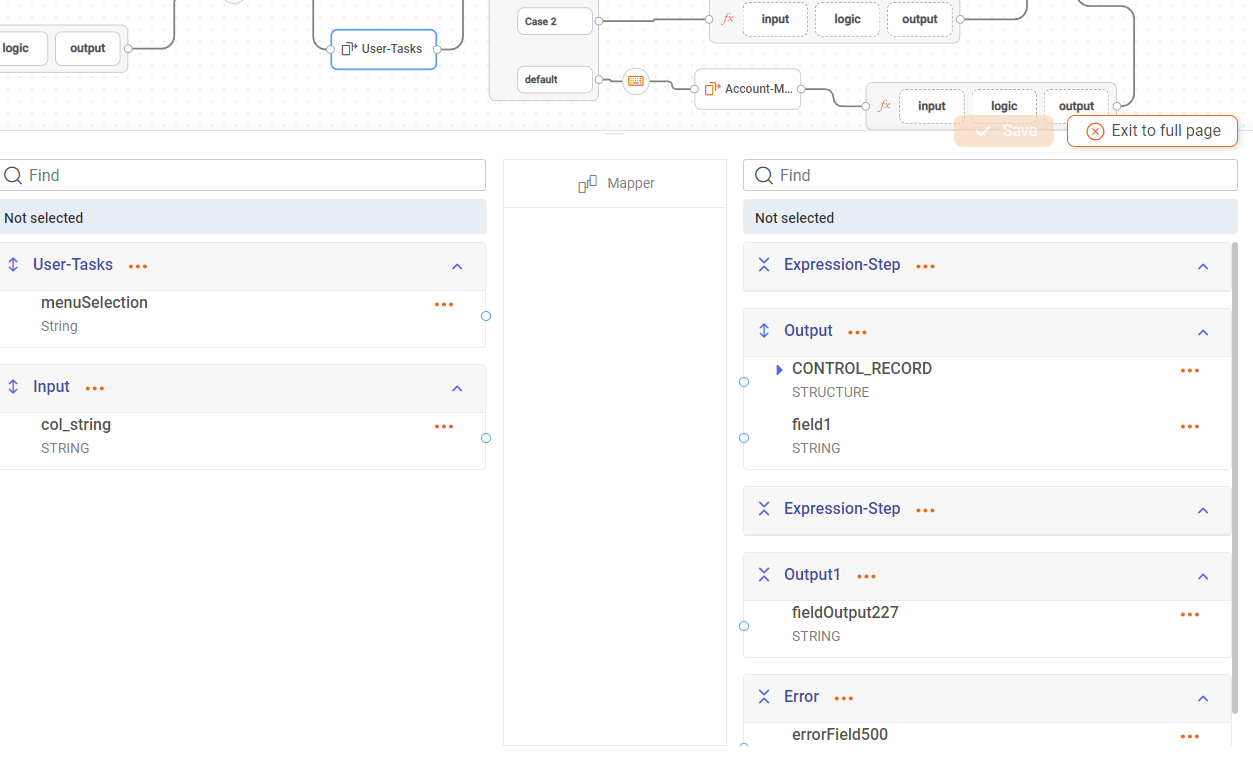
Import ORZ - Run API migration using ORZ version and not CLI version
Currently, when importing an ORZ, we use the CLI version instead of the ORZ version to run the API migration. However, sometimes users use a newer CLI to import an old ORZ version. We should use the ORZ compatibility version (stored in .ol-hub-header.json) to decide which API migrations we should run on the input JSON.
Screens Added keys
The following screen keys were added:
- Flow Design time - Add PA1, PA2, PA3, Attn and Reset Keys to Keys drop down (only for MF screens projects)
- Flow Action
- Pool Keep alive button
- Emulation Keys have been changed to better reflect what appears in the screens:
- Replaced SHIFT+F
<n>keys with their actual counterpart. Examples:- SHIFT+F2 replaced with F14
- SHIFT+F12 replace with F24
- Replaced SHIFT+F
