OL Hub Release Notes 2.14.0
Release Date: 05 June 2024
OL HUB Core version 4.9.53 - OL HUB DTF version 2.1.8
Configure Reverse API
Client Generation, Default Field Lengths and Collection Defaults were added to the Configure Reverse API window.

Automapping
The user is now requested to confirm the override of previously mapped fields.
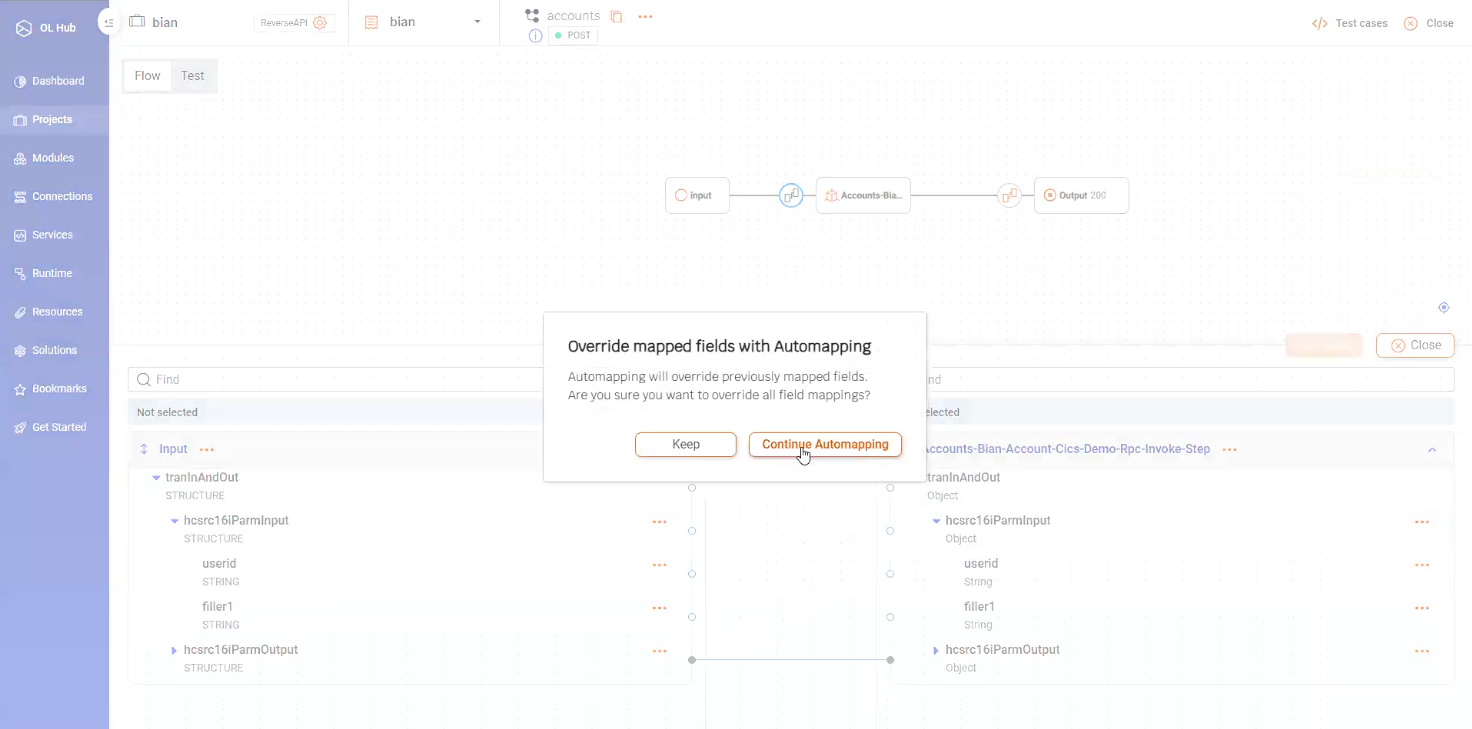
Mapping enhancements
- The user can now map the Sign-On step fields.
- The user can enable an Any-Screen step for mapping.
- The user can select previous screen step fields and Input fields for Condition.
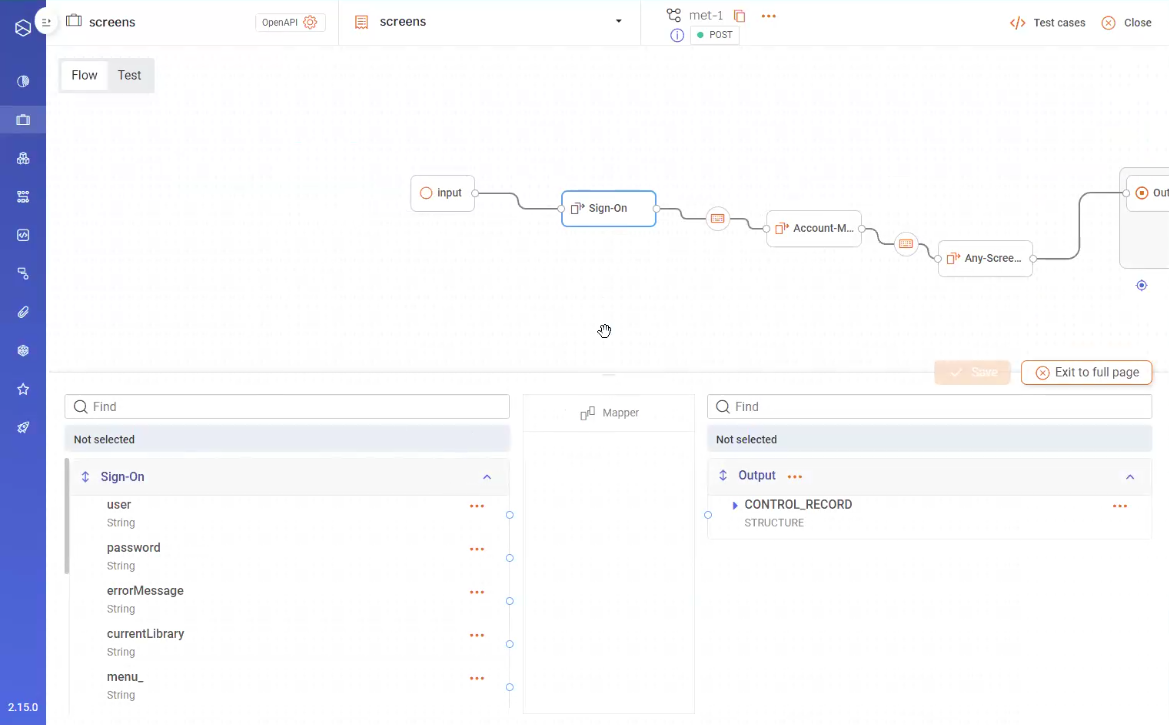
Asset view enhancements
- The Field type is displayed next to the Field name.
- The Path is now editable. Modification of the Path automatically updates the version.

Importing a Model
When importing a model, the user can now select whether to upload the file (possible extensions are detailed on the screen) or drop a model text file and edit if necessary.
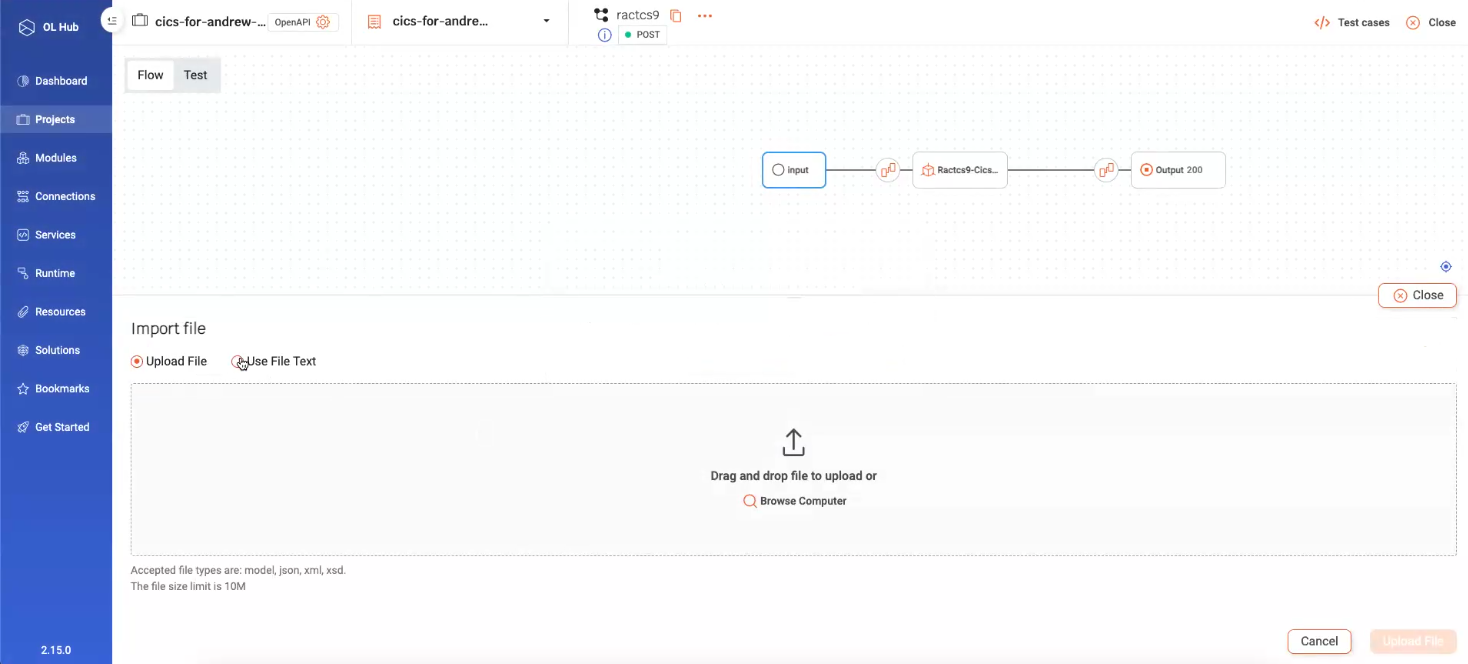
Add Method
It is now possible to add a method directly from the canvas. Clicking on Add Method opens the Add Method page.
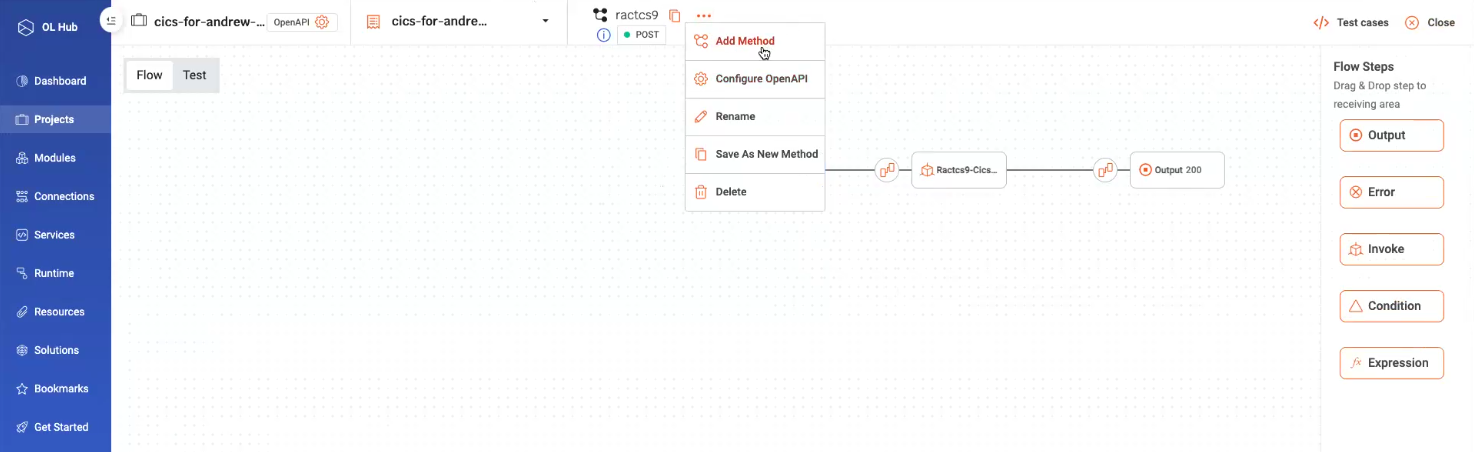
Test Case enhancements
The user now has the ability to save an existing Test case as a new test case. Thus, the user can then modify the new test case from the existing test case without the need to type the entire text again, or from the test case drop the case values and assertions and revert to a new test (using just the input model).
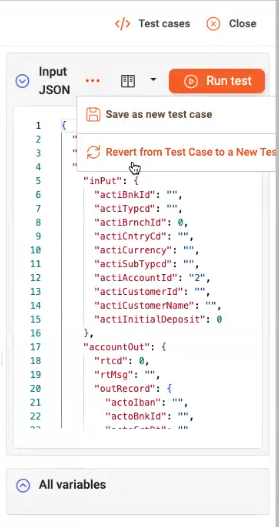
Screen keys
In the Emulation the user is now presented with the terminal keys that are appropriate to the platform (Mainframe or AS400) rather than the equivalent keyboard combination. For example: the F15 key is displayed instead of the SHIFT+F3 key.
In addition, in the Screen flow Invoke Step, the additional keys drop-down has been removed. In the keys drop-down additional keys have been added such as F13-F24 and Clear actions.
